ADOBE PHOTOSHOP ELEMENT 2024 USER’S GUIDE: AN EASY-TO-FOLLOW, STEP BY STEP ILLUSTRATED MANUAL FOR LEARNING ADOBE PHOTOSHOP ELEMENT 2024
£6.30
Are you ready to unlock the full potential of Adobe Photoshop Elements 2024?
Dive into the world of digital image editing with this comprehensive guide! Whether you’re a beginner or an experienced user, our in-depth exploration will help you harness the power of this incredible software.
Chapter 1: Getting Acquainted with Adobe Photoshop Elements 2024
Dive into the world of digital image editing with this comprehensive guide! Whether you’re a beginner or an experienced user, our in-depth exploration will help you harness the power of this incredible software.
Chapter 1: Getting Acquainted with Adobe Photoshop Elements 2024
- Discover the latest features in Adobe Photoshop Elements 2024.
- Learn about system requirements for Windows and Mac.
- Follow step-by-step instructions for downloading and installing the software.
Chapter 2: Learning the Basics of Image Editing
- Navigate the home screen and launch the photo editor.
- Master essential editing techniques in Quick Mode.
- Share your photos using various providers and tools.
- Explore the history panel and understand file-saving options.
Chapter 3: Basic Image-Editing Concepts
- Gain a deeper understanding of pixels, resolution, and image dimensions.
- Calibrate your monitor for accurate color representation.
- Learn about color schemes and profiles in your workspace.
Chapter 4: Checking out the Photo Editor
- Explore the advanced edit mode and its tools.
- Understand contextual menus and the toolbox in Quick Mode.
- Dive into the toolbox in advanced mode, including view, select, enhance, draw, and modify groups.
- Master panel usage and become familiar with the photo bin.
Chapter 5: Moving Within the Organizer
- Sort and manage images on your hard drive.
- Use the Element Downloader and scanner in the Organizer.
- Export images from your mobile devices and customize Organizer preferences.
Chapter 6: Organizing Your Pictures with Organizer
- Get acquainted with the Organizer workspace.
- Use tags to group and categorize images.
- Create and view tags, add icons, and explore auto-curation features.
- Learn how to work with photo albums effectively.
Chapter 7: Viewing and Finding Your Images
- Catalog your files and create backups.
- Utilize the search options for efficient image retrieval.
- Hide files, stack images, and explore various search criteria.
Chapter 8: Editing Camera Images Using the Camera Editor
- Learn about the Camera Raw Editor and its features.
- Understand Raw file format attributes and profiles.
- Apply profiles to your images and enhance your photography.
Chapter 9: Making and Modifying Selections
- Master selection tools like marquee, lasso, magic wand, and more.
- Use the Refine Selection Brush Tool and work with eraser tools.
- Understand selection commands and refine selection edges.
Chapter 10: Working with Layers
- Dive into the world of layers and their types.
- Create, duplicate, and transform layers.
- Work with layer masks, merge layers, and understand layer basics.
Chapter 11: Simple Image Makeover
- Crop and recompose images using various tools.
- Explore one-step auto fixes for smart corrections.
- Correct contrast, color, and clarity in your photos.
Chapter 12: Correcting Contrast, Color, and Clarity
- Adjust color, lighting, and eliminate color casts.
- Fine-tune images with hue/saturation, color curves, and more.
- Enhance skin tones, defringe layers, and eliminate haze.
- Sharpen and focus your images for stunning results.
Chapter 13: Tips and Tricks on Photoshop Elements
- Learn valuable shortcuts and tips for efficient editing.
- Explore dialog box options, ruler units, and more.
- Make the most of keyboard shortcuts and hidden features.
You don’t want to miss out of this opportunity right?
C’mon click on the BUY button now!
Read more
Additional information
| Language | English |
|---|---|
| File size | 33435 KB |
| Text-to-Speech | Enabled |
| Screen Reader | Supported |
| Enhanced typesetting | Enabled |
| X-Ray | Not Enabled |
| Word Wise | Not Enabled |
| Sticky notes | On Kindle Scribe |
| Print length | 311 pages |

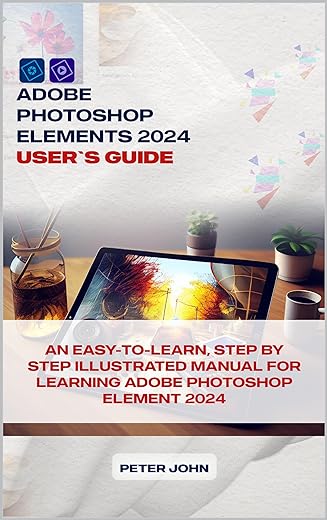
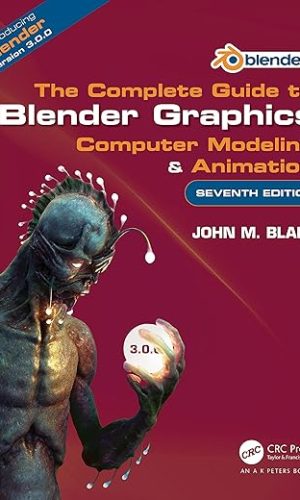
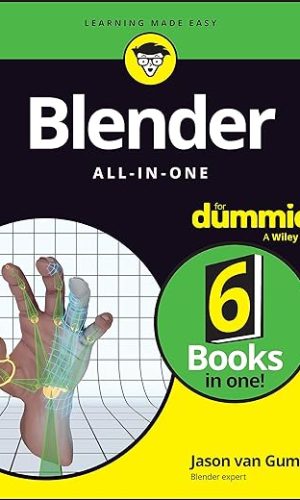
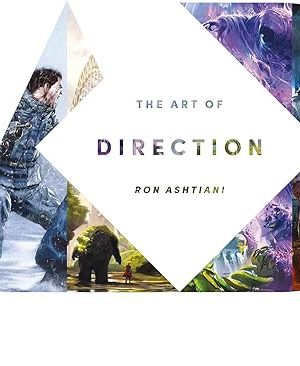

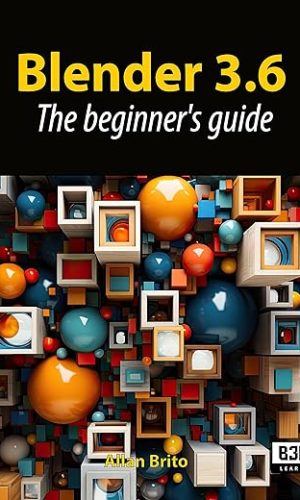
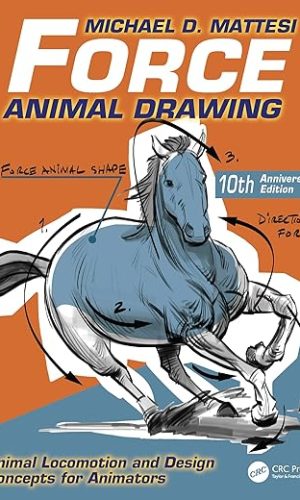


Reviews
There are no reviews yet.