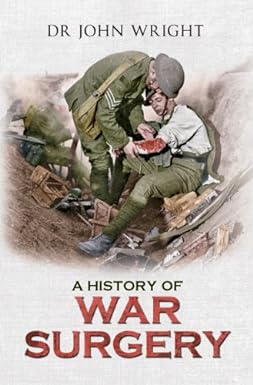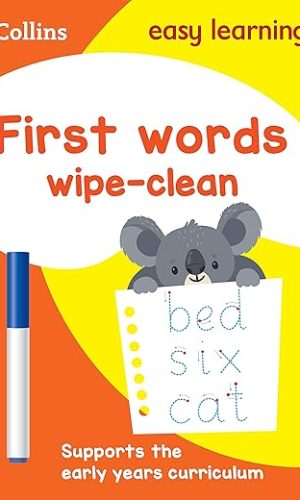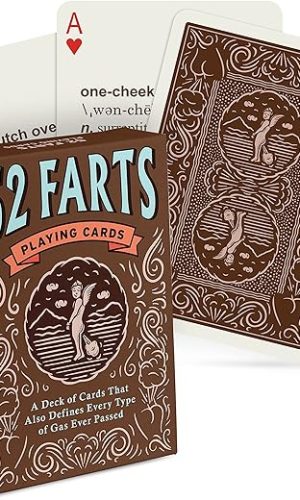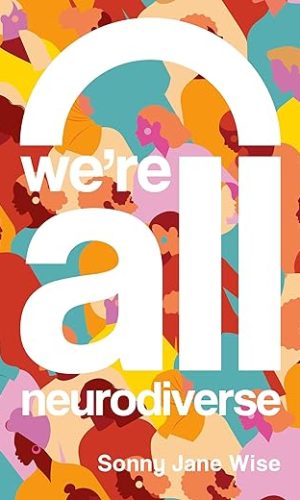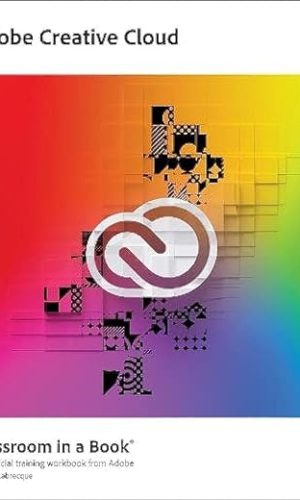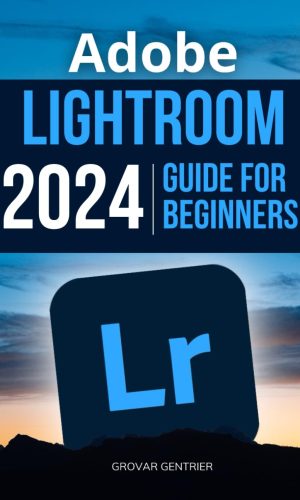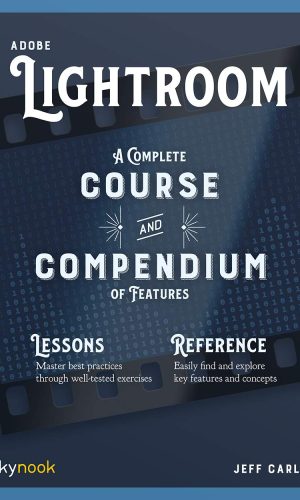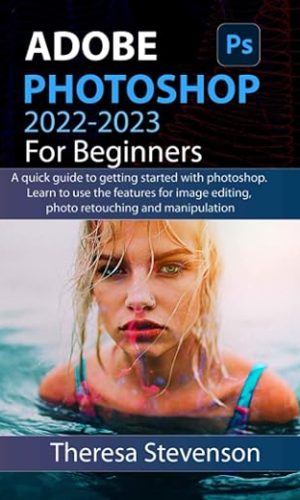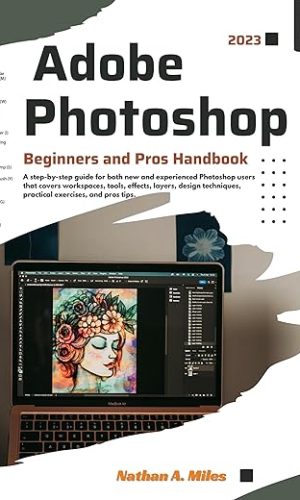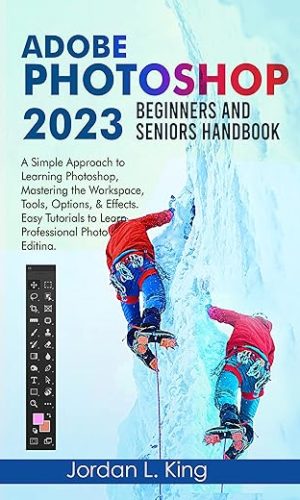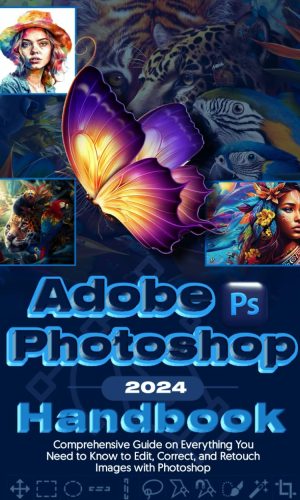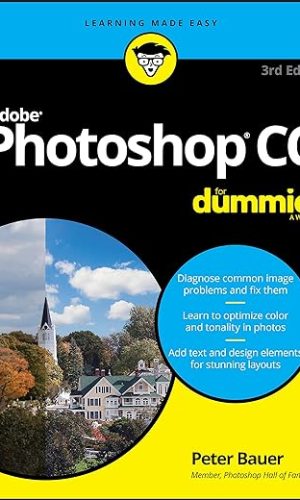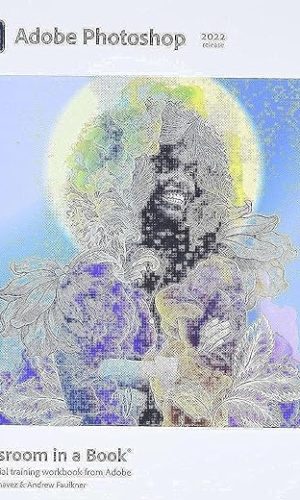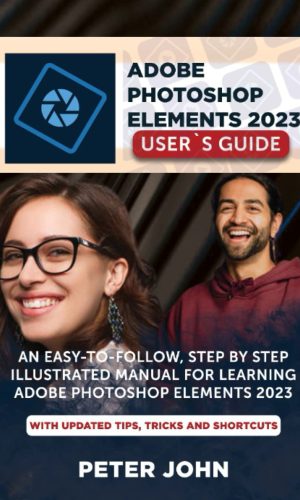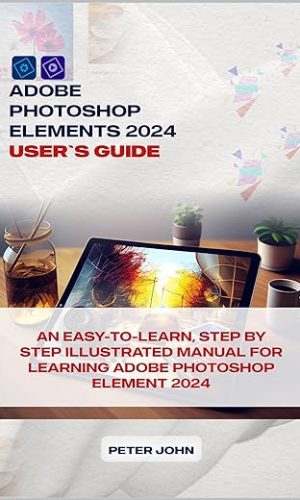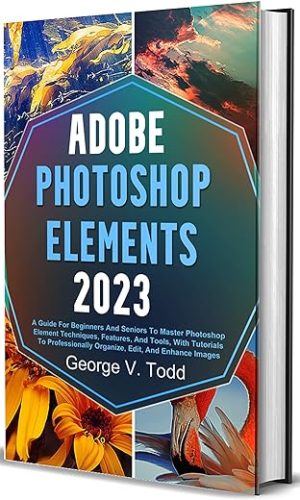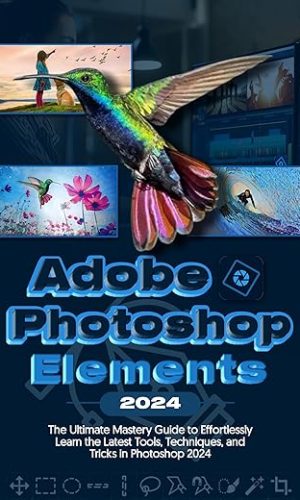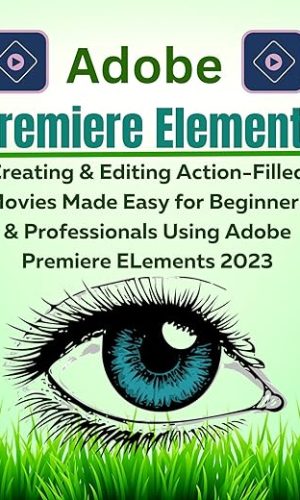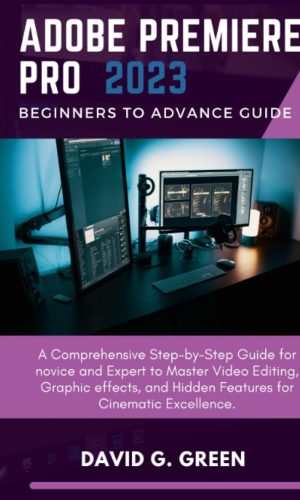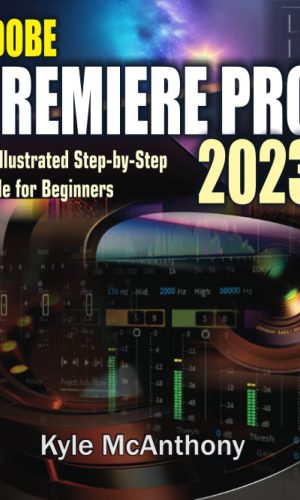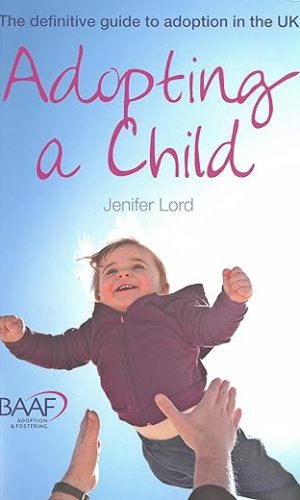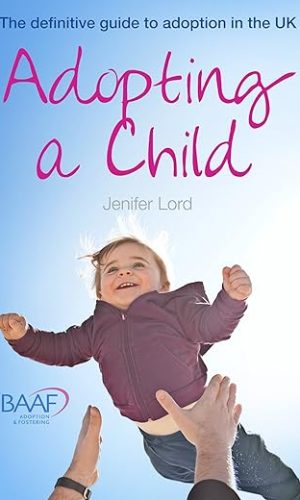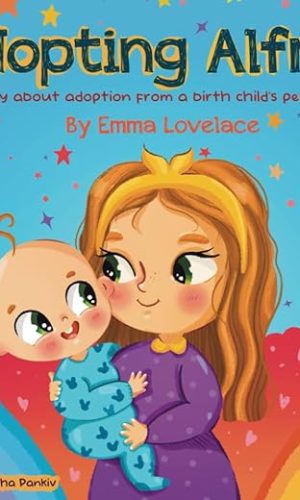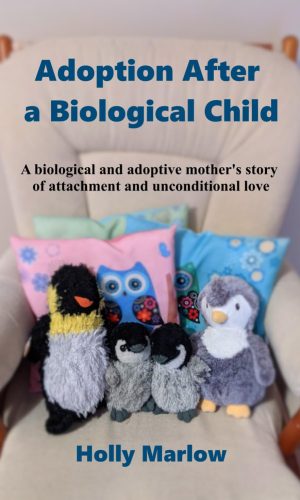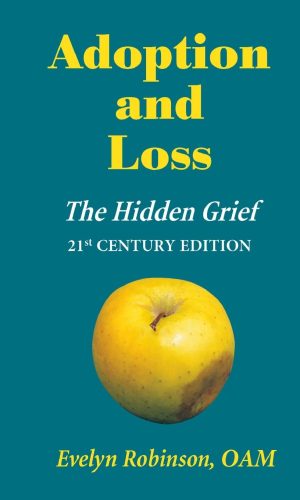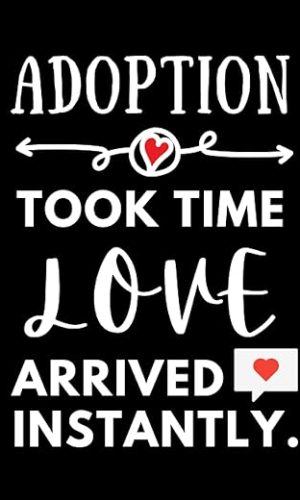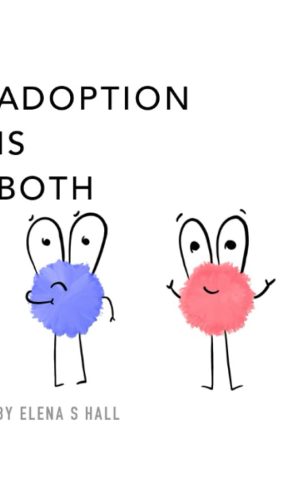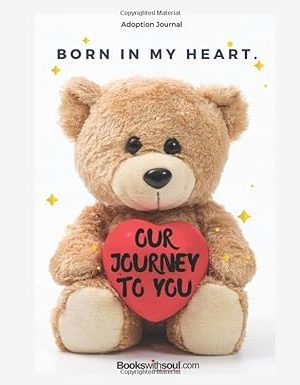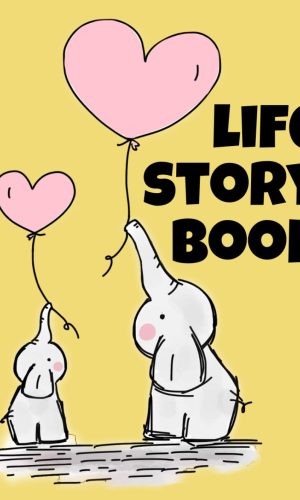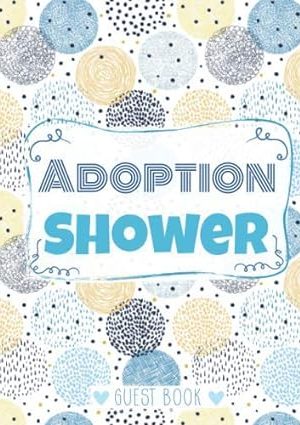Recommended Items
-
A History of War Surgery
Since antiquity, war surgery has been a profession demanding a special kind of human: one able to face seemingly insurmountable problems; one able to keep a lucid mind and steady hands in extraordinary circumstances; one able to shoulder tremendous burdens; and one able to harden himself or herself, time and again, to failure and self-doubt. It is, and always has been, a harrowing business, and only for the brave. Dr John Wright charts the evolution of war surgery from ancient times to the present day, investigating its breakthroughs, its pitfalls, and the people and conflicts that have shaped it. But above all, this is a personal history, calling on the first-hand accounts of the surgeons, soldiers, medics, nurses, stretcher-bearers, and many others who have served in battle and come face-to-face with its most appalling horrors. This is not a book for the faint-hearted. It is one that searches for and delivers the truth about those who, with unerring skill, courage and determination, endeavour to undo the terrible damage we habitually inflict upon ourselves.Read more
£7.30A History of War Surgery
£7.30 -
First Words Age 3-5 Wipe Clean Activity Book: Ideal for home learning (Collins Easy Learning Preschool)
Level: EYFS
Subject: EnglishLearn first words at home with this motivating wipe-clean book!
- Lots of practice opportunities to help children learn how to write first words.
- Wipe-clean pages and pen so that children can try the activities again and again.
- Colourful, motivating activities to help boost confidence.
Read more
£4.70 -
Vision Board Clip Art Book For Teen Girls: Vision Board Supplies For Teens With Pictures, Quotes and Words For Teen Girls To Manifest Their Perfect Year Ever ( Vision Board Kit…
Vision Board Kit For Teen Girls To Manifest Their Best Life.
The Book Includes Pictures, Quotes and Words For:- Health
- Money, Business and Manifestation Checks
- Family
- Friends
- Beauty
- Travel
- Graduation
- Prom
- Study
- Positive Affirmations and Quotes
and more
Read more
£9.30 -
Knock Knock 52 Farts Playing Cards Deck, Adult-Humor Playing Cards (AKA Not Kiddo Friendly!): Playing Card Set
A deck of playing cards that also defines 50 types of farts? That’s right. This deck is beautifully designed, meticulously researched, and laugh-out-loud funny (and a totally legit card deck!). In other words, it’s the perfect gag gift for men or weird gift for your favorite weirdos. Kinda gives new meaning to the term “royal flush,” no? • Know when to hold ’em&emdash;and when to let ’em rip! • Because cards are fun and farts are funny. (Duh.) • 2.5 x 3.5 inches; 52 playing cards Knock Knock is an independent maker of clever gifts, books, and whatever else they can think up. Their mission is to bring humor, creativity, and smarts to everyday life. Put the fun in functional with #knockknockstuff.Read more
£6.00 -
Nicolas de Staël: Catalogue exposition MUSÉE ART MODERNE DE PARIS 2023
Présentant plus de deux cents tableaux, dessins, gravures et carnets issus de collections publiques et privées, cette rétrospective, organisée de manière chronologique, porte un nouveau regard sur le travail de Staël, en tâchant de rester au plus près de ses recherches graphiques et picturales. Loin du mythe, il s’agit de montrer l’artiste au travail, fasciné par le spectacle du monde – qu’il se confronte à un paysage, un match de football, un ballet ou un fruit posé sur une table. Menant de front plusieurs toiles, Staël travaille de longs mois, avant de condenser ses recherches dans un ou plusieurs tableaux-manifestes. Dans cette démarche expérimentale, le dessin joue un rôle prépondérant, tout comme la volonté d’explorer de nouveaux formats, médiums et outils. Depuis ses toiles sombres et matiérées des années 1940 jusqu’à ses tableaux lumineux peints avant sa mort prématurée en 1955, l’oeuvre de Staël bouleverse délibérément la distinction entre abstraction et figuration, dans la poursuite passionnée d’un art toujours plus dense et plus concis. Grâce une sélection d’oeuvres célèbres ou méconnues, cet ouvrage permet de prendre la mesure d’une quête picturale d’une rare intensité.Read more
£38.40 -
We’re All Neurodiverse: How to Build a Neurodiversity-Affirming Future and Challenge Neuronormativity
“Neurodiversity has helped me understand myself and provided a sense of relief that I’m a whole neurodivergent person functioning as my brain intends.”
“It’s provided me with the language to advocate for myself.”
“I no longer hated myself. I no longer felt broken. I found a sense of community. A sense of belonging”
This affirming and thoughtful guide outlines how and why we need to fundamentally shift our thinking about neurodivergent people. We need to accept differences rather than framing them as a problem, abnormality or disorder. Welcome to the neurodiversity paradigm.
At times challenging and radical, Sonny Jane Wise explores the intersections of neurodivergence with disability, gender, sexuality and race. Through interviews, narratives, and the lens of their own raw experiences, they consider how current systems and structures that impact neurodivergent people are rooted in outdated capitalist and racist frameworks, and how these need to change and adapt to be neurodiversity affirming. Sonny Jane’s words are a rallying cry to challenge the pathology paradigm. They offer nine principles for facilitating change, reflected in deeply personal stories from the neurodivergent community.
Powerful and persuasive, this book is a clarion call for a kinder and more neurodiversity affirming society.
Read more
£8.50 -
My Revision Notes: AQA A-level Accounting
Exam board: AQA
Level: A-level
Subject: Accounting
First teaching: September 2017
First exams: Summer 2018 (AS); Summer 2019 (A-level)Target success in business with this proven formula for effective, structured revision; key content coverage is combined with practical tips to create a revision guide that students can rely on. With My Revision Notes, every student can:
– Plan and manage a successful revision campaign using the topic-by-topic planner
– Consolidate subject knowledge by working through clear and focused content coverage
– Identify areas for improvement with regular ‘Now Test Yourself,’ tasks and answers
– Improve exam technique through practice questions and examples of typical mistakes to avoid
– Get exam ready with extra quick quizzes and answers to the practice questions available onlineRead more
£18.90
-
Adobe Creative Cloud Classroom in a Book: Design Software Foundations with Adobe Creative Cloud
Your Adobe Creative Cloud subscription delivers a breathtaking collection of state-of-the-art creativity tools―for web, print, video, interactive, digital marketing, UX/UI design, and more. With so much power, where do you start? If you’re familiar with one or two of Adobe’s tools, how do you extend your knowledge to make the most of the entire Creative Cloud, choose the right tool for each job, and do amazing work? Start right here, with the only classroom-proven guide to the entire Adobe Creative Cloud suite: Adobe Creative Cloud Classroom in a Book.
Authored by leading designer and instructor Joseph Labrecque, this guide reflects his experience teaching hundreds of students at the University of Colorado Boulder College of Media, Communication & Information. Each chapter combines an overview of a Creative Cloud app with well-crafted hands-on practice. Labrecque introduces the software, explains essential concepts and design principles surrounding its use, guides you through basic tools and workflows, and then walks you through executing a project from beginning to end. You’ll learn how each tool works in real life, and how to apply design concepts and theory in your own creative practice.
Labrecque introduces the fundamentals of Creative Cloud for both desktop and mobile, Creative Cloud Express, and all these skills:
- Cloud-based photography with Lightroom
- Raster image compositing with Photoshop
- Vector graphics design with Illustrator
- Page layout management with InDesign
- Prototyping for screens with Adobe XD
- 3D rendering with Dimension
- Audio content production with Audition
- Video content sequencing with Premiere Pro
- Motion graphics compositing with After Effects
- Live performance capture with Character Animator
- Interactive content animation with Animate
Read more
£46.50 -
Adobe Illustrator CC A Complete Course and Compendium of Features: 3
Adobe Illustrator: A Complete Course and Compendium of Features is your guide to building vector graphics, whether you’re creating logos, icons, drawings, typography, or other illustrations–and regardless of their destination: print, web, video, or mobile. First, with a complete Course that includes a set of projects and lessons derived from Adobe Certified Instructor Jason Hoppe, you will learn the procedures needed to use Illustrator effectively and professionally. Dozens of lessons are included that can be applied to any graphics you have in mind. Through these step-by-step lessons, you’ll be exposed to all of Illustrator’s features in practical contexts and its best practices for optimal workflows.
To complete the Course, we’ll supply lesson documents and their assets to download. These can even serve as starting points for your own projects.
Then, for greater depth of knowledge and subsequent reference, you’ll use the Compendium to uncover more of the “how” and “why” of Illustrator. With each topic easy to access, you can find and explore all of Illustrator’s key features and concepts in depth. With cross references between the Course and Compendium, the two parts of the book complement each other perfectly. Best of all, when the lessons in the Course are done, the Compendium will continue to serve for months and years to come.
Learn step by step how to:
– Draw basic shapes and lines
– Build graphics using Illustrator’s deep and diverse toolset
– Create complex icons using the Pathfinder and Shape Builder
– Use color with predictable and harmonic results
– Work effectively with type
– And much more!
Read more
£33.60£39.90 -
Adobe Lightroom 2024 Guide For Beginners: Mastering the Art of Digital Photography with Adobe Lightroom
It can be difficult and time-consuming to edit pictures. Yet Adobe Lightroom can help you save time and maximize your photographic abilities!
A variety of organizational features are available in Lightroom, which also incorporates non-destructive editing for a smooth workflow. Lightroom takes ongoing study and practice, as contrast to other applications or programs that can be easily learned by opening them.
You may learn everything you need to advance your photo editing abilities in this thorough manual, Adobe Lightroom. This book has you covered whether you are a novice just getting started or a seasoned professional wishing to increase your skill set.
So, Adobe Lightroom is the best resource for elevating your photo editing abilities overall, creating appealing portraits, or improving your landscape photography.
Dive into the comprehensive guide to Adobe Lightroom tailored for beginners. This book serves as your compass, guiding you through the vast landscape of this powerful software. Understand the core principles, from setting up and personalizing your workspace to mastering advanced sorting techniques. Explore the art of photo corrections, tone adjustments, and crafting a unique photographic narrative. Enhance your post-processing workflow and learn how to deliver perfected images for various platforms. Whether you’re a budding photographer aiming to refine your skills or an enthusiast seeking to elevate your creative expressions, this guide provides a holistic approach to mastering digital photography with Lightroom.
To purchase your copy, click the “Buy Now” button!
Read more
£9.40 -
Adobe Lightroom: A Complete Course and Compendium of Features
Adobe Lightroom: A Complete Course and Compendium of Features is your guide to using Adobe Lightroom for importing, organizing, editing, and outputting your images. Whether you’re keywording your most recent shoot, organizing your photo library, or developing and printing your best five-star images, Lightroom is the tool for you—and this book will teach you what you need to know.
First, with a complete Course that includes a set of projects and lessons created by photographer and author Jeff Carlson, you will learn the procedures needed to use Lightroom effectively and professionally. Dozens of lessons are included that can be applied to any number of photographs or situations you’ll encounter in Lightroom. Through these step-by-step lessons, you’ll be exposed to all of Lightroom’s features in practical contexts and its best practices for an optimal workflow.
Then, for greater depth of knowledge and subsequent reference, you’ll use the Compendium to uncover more of the “how” and “why” of Lightroom. With each topic easy to access, you can find and explore all of Lightroom’s key features and concepts in depth. With cross references between the Course and Compendium, the two parts of the book complement each other perfectly. Best of all, when the lessons in the Course are done, the Compendium will continue to serve for months and years to come.
Learn step by step how to:
• Set up an ideal workspace in Lightroom
• Import and organize your images
• Develop your photographs with powerful global and sophisticated local adjustments
• Become incredibly efficient in your use of Lightroom, from creating and applying presets to using quick keyboard shortcuts to syncing changes across numerous images
• Output your work for any purpose
• And much more!
TABLE OF CONTENTS
THE COURSE
Chapter 1: Orientation and Workflow
Project: Welcome to Lightroom
Chapter 2: Library Mastery
Chapter 3: Crop and Straighten
Chapter 4: Edit Tones and Color
Chapter 5: Mask and Adjust Specific Areas
Chapter 6: Share Online and Export
THE COMPENDIUM
Chapter 1: The Library
Chapter 2: Adjustments and Color
Chapter 3: Optics and Geometry
Chapter 4: Retouching
Chapter 5: Special Enhancements
Chapter 6: Output Modules
Chapter 7: Extending Lightroom
Chapter 8: Improving Performance
Appendix: Keyboard Shortcuts
Index
Read more
£28.30 -
Adobe Photoshop (Course and Compendium): A Complete Course and Compendium of Features
Adobe Photoshop: A Complete Course and Compendium of Features is your guide to creating, editing, and enhancing images and designs in Adobe Photoshop. Whether you’re retouching a photograph, making a simulated chalk drawing, or creating a composite photo with a 3D drawing, Photoshop is the tool for you–and this book will teach you what you need to know.
First, with a complete Course that includes a set of projects and lessons derived from Adobe Certified Instructor Steve Laskevitch, you will learn the procedures needed to use Photoshop effectively and professionally. Dozens of lessons are included that can be applied to any graphics you have in mind. Through these step-by-step lessons, you’ll be exposed to all of Photoshop’s features in practical contexts and its best practices for optimal workflows. To complete the Course, we’ll supply lesson documents and their assets to download. These can even serve as starting points for your own projects.
Then, for greater depth of knowledge and subsequent reference, you’ll use the Compendium to uncover more of the “how” and “why” of Photoshop. With each topic easy to access, you can find and explore all of Photoshop’s key features and concepts in depth. With cross references between the Course and Compendium, the two parts of the book complement each other perfectly. Best of all, when the lessons in the Course are done, the Compendium will continue to serve for months and years to come.
Learn step by step how to:
– Set up an ideal workspace
– Master selections and masks
– Work with type and brushes
– Use blend modes for combining images
– Take advantage of Smart Objects
– Become more efficient and effective with actions and scripts
– And much more!
Read more
£37.50 -
ADOBE PHOTOSHOP 2022-2023 FOR BEGINNERS: A quick guide to getting started with photoshop. learn to use the features for image editing, photo retouching and manipulation
This book is designed to get you started with Photoshop in as little time as possible
Are you looking for a quick guide to help simplify Photoshop? This is the right manual to get.
Adobe Photoshop is clearly the go to software for photo editing, manipulation, retouching, and sometimes, graphic design. The application is complex and can prove a bit tasking to learn. If you are new to Photoshop editing, this handbook will guide you as you explore the software, teaching you to master the features, options, tools, and their functions.
For those already familiar with Adobe Photoshop, this manual will also prove helpful, it is packed with many advance tips, techniques, troubleshooting hacks and tricks to help you navigate Photoshop, and come out with something beautiful, every time.
Here a little of what’s inside:
-
New Features of Adobe Photoshop
-
Brief Description of the Toolbox
-
Getting Started with Image Editing
-
Launching Camera Raw
-
The Clone Stamping Tool
-
Curves Layer Adjustment
-
Adobe Photoshop Quick Share
-
Saving An Adobe Photoshop Action Se
-
The History Panel
-
Exporting Artboards Using the Adobe Photoshop App
-
Exporting Artboards Options
-
Pixel Art
-
Understanding Pixels
-
Resampling Techniques
-
Using A Gradient Mask in Adobe Photoshop
-
Setting Up and Aligning Thumbnails on Adobe Photoshop
-
Using Blending Modes in Adobe Photoshop for Basic Color Correction
-
Using Panels on Adobe Photoshop
-
How To Adjust Adobe Photoshop into Black or White
-
Using Variable Fonts in Adobe Photoshop
-
Calibration
-
Image Navigation Tips, Tricks, And Keyboard Shortcut
-
How To Use the Photoshop Selection Tool
-
Understanding The Quick Selection Option
-
Loading Selection on The Photoshop
-
Troubleshooting Issues in Photoshop
-
The Adobe Camera Raw Filter
-
How To Filter Multiple Layers
-
Parametric Modifications for Bitmap Images
-
Converting to a Smart Object
-
How To Use the White Balance Tool
-
The Eraser Tool
-
How To Make Filmstrip in Photoshop
-
Layers
-
The Clone Stamp Tool
-
The Ellipse Tool
-
Using Adobe Filters
-
Liquify Filter Tool
-
Modern Oil Paint Filter
-
And much more
Get started on the exciting photoshop journey
Scroll up and click buy now!!
Read more
£11.00 -
-
Adobe Photoshop 2023 Beginners and Pros Handbook: A step-by-step guide for new and experienced Photoshop users with tools, effects, layers, design techniques, practical…
Are you fed up with the constant sense that you’re in over your head whenever you open Photoshop? Do you find yourself wishing there was a more straightforward method to learn how to use this sophisticated picture editing software? Stop looking, since this book is basically an explanation of Photoshop in simpler terms.
We are aware that learning how to use new software may be challenging, particularly for those who do not have a strong background in technology. Because of this, we’ve taken the intricate ideas behind Photoshop and simplified them to a level that’s been described as “ridiculously easy.”
You will begin by learning the fundamentals of picture editing and retouching with the help of this user guide. These fundamentals include vital abilities such as cropping, resizing, as well as changing brightness and contrast. After that, we will walk you through the Photoshop interface and workspace, as well as walk you through each tool and its purpose, so that you feel comfortable beginning the process of altering your photographs.
more than simply the fundamentals are covered in this book. Additionally, we will educate you on some very fascinating advanced photo effects that, when applied to your photographs, will cause them to stand out from the crowd. Do you want to learn how to give your images a vintage feel, how to add text to your pictures, or how to create spectacular visual effects? You don’t need to worry about a thing.
Take a sneak glance at some of the things that you’ll learn:
-
What is Adobe Photoshop?
-
Comparing Photoshop’s Pros and Cons
-
Hello and welcome to Photoshop in Chapter 1.
-
Significance of Adobe Photoshop
-
Full creative process control
-
Variety of file types available
-
The editing process moves quickly.
-
Training courses in Photoshop
-
Achieve Professional Results at a Lower Cost
-
Learn Adobe Photoshop Basics for Image Editing
-
Open your image in Photoshop.
-
Trim and align edges.
-
Make necessary adjustments to the color balance.
-
Chapter 2: Adobe Photoshop Installation and Navigation
-
Download and Install Adobe Photoshop
-
Use the Adobe Photoshop interface to navigate.
-
Use the navigation bar or menu.
-
Panel displaying layers.
-
Layer Panel basis.
-
Creating an adjustments layer
-
Creating a blank layer
-
Replicating a layer
-
Removing a layer
-
Rearranging layers
-
Working with layers
-
Document Window Panels
-
Personalizing User Experience
-
Multiple Panels
-
In Chapter 3, learn about several color modes and file types.
-
Adobe Photoshop’s color modes
-
Bitmap format
-
Grayscale
-
RGB color system
-
CMYK color system
-
Laboratory color
-
Indexed color – File type
-
Brightness and contrast adjustments
-
Flaw removal
-
Chapter 4: Innovative Editing Methods
-
Customizations
-
Modes of Merge Blending
-
Tool Skills
-
And a whole deal more!
Scroll up and click the buy button to get a copy now!
Read more
£3.90 -
-
Adobe Photoshop 2023 Beginners and Seniors Handbook: A Simple Approach to Learning Photoshop, Mastering the Workspace, Tools, Options, & Effects. Easy Tutorials to Learn…
A Simple Approach to Mastering Adobe Photoshop 2023
Are you tired of feeling lost and overwhelmed every time you open Photoshop? Do you wish there was a simpler way to learn this powerful photo editing software? Look no further, this book is essentially Photoshop simplified.We know that learning new software can be daunting, especially if you’re not particularly tech-savvy. That’s why we’ve taken the complicated concepts of Photoshop and broken them down to a “ridiculously easy” level.
With this user guide, you’ll start with the basics of photo editing and retouching, learning essential skills such as cropping, resizing, and adjusting brightness and contrast. We’ll then introduce you to the Photoshop interface/workspace and guide you through all the tools and their functions, so you can start editing your photos with confidence.
But this book doesn’t just cover the basics. We’ll also teach you some seriously cool advanced photo effects that will make your images stand out from the crowd. Want to know how to create a vintage look, add text to your photos, or create stunning visual effects? We’ve got you covered.
Here is a peek at what you’ll learn:
- How to use Photoshop’s powerful selection tools to isolate specific parts of your images.
- Techniques for removing blemishes and imperfections, so your photos look their best.
- Tips for customizing your workspace and making Photoshop work for you.
- Advanced editing techniques, including creating photo collages, working with layers and masks, and adding special effects.
- How to save and export your images for print or online use.
- And a lot more
This book covers:
- Getting started with Photoshop
- Installing Photoshop
- Navigating the Photoshop interface
- The Menu Bar
- The Options Bar
- The Tool Panel
- The Layers Panel
- The Document Window
- Panels
- Shortcut Keys
- File Menu
- Edit Menu
- Image Menu
- Image Editing Basics
- Understanding color modes and file types
- File Type
- Working with layers and masks
- Adjusting brightness and contrast
- Removing blemishes and unwanted elements
- Advance editing techniques
- Working with brushes and gradients
- Adding textures and patterns
- Combining multiple images into one
- Working with different file types
- Saving and exporting files
- Preparing files for print or web
- Print-ready file preparation
- Creating Custom Filters
- Using the liquify tool
- Using the pen tool
- Creating shapes in Photoshop
- Working with selections
- Understanding selection tools and techniques
- Refining selections with masks and feathering
- Using selection tools to create composite images
- Creating and manipulating vector shapes
- Understanding the difference between raster and vector images
- Retouching and restoration
- Using the content-aware fill feature to replace or remove objects
- Working with video in Photoshop
- Adding transitions and effects to video clips
- Exporting video files for different platforms
- Creating 3D objects with the 3D tools
- Applying textures and materials to 3D objects
- Lighting and rendering 3D scenes
- And a lot more!
And the best part? You don’t need any previous Photoshop experience to get started. We’ve designed this book for absolute beginners, seniors, and anyone who wants to learn how to use Photoshop without getting lost in all the technical jargon.
Scroll up and hit the buy now button!Read more
£3.80 -
Adobe Photoshop 2024 Handbook: Everything You Need to Know to Edit, Correct and Retouch Images with Photoshop
Unlock the Full Power of Photoshop 2024: Your Ultimate Guide to Mastering the Art of Image Editing
In a world where visual excellence is the standard, Photoshop reigns supreme as the ultimate tool for transforming ordinary images into extraordinary works of art. But what if you’ve never had the chance to grasp its full potential or harness its magic? Don’t fret – we’ve got the solution you’ve been longing for.
Introducing the Photoshop 2024 Masterclass, a book tailor-made for those who are looking to unleash their creative potential, whether you’re an amateur or a seasoned artist. This isn’t just a guide; it’s your ticket to photo-editing mastery.
In an age where every photographer, graphic designer, image editor, and visual artist craves precision and finesse, Adobe Photoshop 2024 stands as your trusted ally. With this cutting-edge toolkit in your arsenal, you can expand your graphic design empire and elevate your artistry to unparalleled heights. And, dear reader, you won’t want to miss out on the game-changing features Adobe Photoshop 2024 (version 25.0) brings to the table.
Our masterclass isn’t just a run-of-the-mill Photoshop book – it’s a treasure trove of knowledge and techniques that promise to supercharge your creative journey. Explore both the basics and advanced concepts through vivid, real-world examples that are guaranteed to ignite your passion and boost your productivity.
Are you a devoted photographer, a visionary graphic designer, or a creative soul eager to delve into the world of image editing? If so, prepare to embark on a transformational journey towards becoming a digital art virtuoso.
Whether you’re a novice looking to grasp the essentials or a seasoned pro yearning to harness the latest Photoshop 2024 enhancements, we’ve got you covered.
Here’s a sneak peek of what awaits you:
- 🚀 Unleash the full potential of Photoshop 2024 (version 25.0) with expert guidance.
- 🌟 Discover and master groundbreaking features like Generative AI, the contextual taskbar, and the game-changing Remove Tool.
- 🔍 Navigate Photoshop’s intricate web with ease, starting with the Home Screen.
- 🖌️ Dive into the world of pixel art with confidence.
- 🌈 Learn the art of monitor calibration for impeccable color accuracy.
- 🔎 Get up close and personal with the Zoom Tool for pixel-perfect precision.
- 📝 Create, save, and breathe life into your digital canvas.
- 🎨 Seamlessly adapt to various Photoshop panels and workspaces.
- 📷 Elevate your imagery with professional-level adjustments and enhancements.
- ✨ Effortlessly banish unwanted elements from your images with the formidable Remove Tool and finesse your retouching.
- 🔘 Master the intricate art of selecting subjects with complex outlines.
- ☁️ Seamlessly edit your files across devices, from desktop to mobile, with the convenience of Photoshop Cloud Documents.
- 📸 Enhance your prowess in working with raw images using Camera Raw.
- 🔃 Breathe new life into low-resolution images with resampling and improvements.
- 🖼️ Effortlessly wield the power of selection tools and layer masks to transform your visuals.
- 🖌️ Explore the wonders of Clone Stamp and Healing Brush tools.
- 💨 Push the boundaries of creativity with Adobe Filter and Liquify Filter.
This isn’t just a book; it’s your gateway to mastering the creative universe within Photoshop. Say goodbye to confusion and hello to inspiration, thanks to our user-friendly guide that makes learning Photoshop an exhilarating and straightforward journey.
Don’t let your creative potential go untapped – seize this opportunity to harness the extraordinary power of Photoshop 2024 and become the artist you’ve always aspired to be. It’s time to make magic with every pixel, stroke, and edit. Your Photoshop journey starts here.
Read more
£17.20 -
Adobe Photoshop CC 2024 Guide For Beginners: Master Image Editing, Photo Retouching, and Manipulation with Adobe Photoshop | From Basic to Advanced Techniques
Step into the expansive world of Adobe Photoshop CC 2024 with this comprehensive guide tailored for beginners. With the ever-evolving digital landscape, Photoshop CC 2024 brings an array of powerful tools and features that make your creative journey both fascinating and intuitive. This guidebook will navigate you through the foundational aspects of Photoshop, such as understanding its essence, benefits, and the compelling new features introduced in 2023.
Unravel the intricacies of launching new plugins, mastering basic photo corrections, leveraging layers, making selections, and more. Dive deeper into the magic of vector techniques, the art of advanced compositing, and explore the revolutionary realm of neural filters. Whether you’re looking to retouch a portrait, design a logo, animate a video, or prepare your files for the web, this guide provides step-by-step instructions to ensure your creations are both captivating and professional.
Furthermore, with a dedicated section on the pivotal Camera Raw and an in-depth exploration of ensuring consistent color in print, this guide ensures all your bases are covered. The book doesn’t stop at just teaching; it ensures practical application with exercises, tips, tricks, and best practices. Plus, if you ever find yourself stumped, the “Frequently Asked Question” section might just have your answer.
Penned by an expert with vast experience in digital artistry, this guide is not merely a tutorial—it’s a conduit to unleash your creativity. Whether you’re a novice looking to dabble in digital art or a budding professional aiming to sharpen your skills, this guide is your companion in your Photoshop journey.
The creative possibilities of Adobe Photoshop are endless. The majority of people have tried to get into it but have run across difficulties; they can either quit up or keep trying. This book is a must-have if you feel that way. You can concentrate on what’s actually important, the actual information you need to create stunning digital products, rather than having to recall all the different panels, shortcuts, menus, plug-ins, and other things that make it feel so foreign. This book will assist you in doing that. You may start using the software like a pro as you read through its pages because they are filled with comprehensive pictorial illustrations and clear step-by-step instructions.
Click the Buy NOW button by scrolling up, then let’s start building something beautiful!
Read more
£14.10 -
Adobe Photoshop CC For Dummies, 3rd Edition (For Dummies (Computer/Tech))
Get picture perfect with Photoshop CC
Photoshop is a stunning program that puts the power of a professional photography studio into your hands, but it can also be a jungle to navigate―with a dense proliferation of menus, panels, shortcuts, plug-ins, and add-ons to get thoroughly lost in. Written by a literal Photoshop Hall of Famer, the new edition of Photoshop CC For Dummies is your experienced guide to the technical terrain, slashing away the foliage for a clear picture of how to produce the perfectly framed and beautifully curated images you want.
Beginning with an overview of the basic kit bag you need for your journey toward visual mastery, Peter Bauer―Photoshop instructor and an award-winning fine art photographer in his own right―shows you how to build your skills and enrich your creative palette with enhanced colors and tone, filters and layering, and even how undertake a foray into digital painting. Add in instructions on combining text with images and the how-tos of video and animation editing, and you have all the tools you need to carve out a one-person multimedia empire.
- Master everything from the basics to professional insider tips
- Combine, layer, tone, and paint your images
- Explore the colorfully creative world of Photoshop filters
- Fix common problems
You’ll find everything on the latest version of the software that you could dream of―and an improved shot at artistic success!
Read more
£21.80£28.50 -
Adobe Photoshop Classroom in a Book (2022 release): The Official Training Workbook from Adobe
Learn to correct and improve digital images. Seamlessly remove backgrounds and repair images using content-aware tools. Explore advanced filters that enhance images using machine learning and cloud processing. Select subjects with complex outlines, including hair, quickly and precisely. Design composite images, including instant sky replacement. Create advanced typography. Edit video, including transitions and motion effects. Automate tasks with actions. Save as a Photoshop cloud document to easily edit across desktop and mobile devices. Export your work for web, mobile devices, and print.
The fastest, easiest, most comprehensive way to learn Adobe Photoshop
Classroom in a Book®, the best-selling series of hands-on software training workbooks, offers what no other book or training program does―an official training series from Adobe, developed with the support of Adobe product experts.
Adobe Photoshop Classroom in a Book (2022 release) contains 15 lessons that cover the basics and beyond, providing countless tips and techniques to help you become more productive with the program. You can follow the book from start to finish or choose only those lessons that interest you.
Purchasing this book includes valuable online extras. Follow the instructions in the book’s “Getting Started” section to unlock access to:
- Downloadable lesson files you need to work through the projects in the book
- Web Edition containing the complete text of the book, interactive quizzes, and videos that walk you through the lessons step by step
What you need to use this book: Adobe Photoshop (2022 release) software, for either Windows or macOS. (Software not included.)
Note: Classroom in a Book does not replace the documentation, support, updates, or any other benefits of being a registered owner of Adobe Photoshop software. This book covers Photoshop on desktop only. It does not address Photoshop on the iPad.
Read more
£46.40 -
ADOBE PHOTOSHOP ELEMENT 2023 USER’S GUIDE: AN EASY-TO-FOLLOW, STEP BY STEP ILLUSTRATED MANUAL FOR LEARNING ADOBE PHOTOSHOP ELEMENT 2023 WITH UPDATED TIPS, TRICKS AND SHORTCUTS.
Are you stuck on how to turn ordinary pictures into extraordinary ones?
Do you desire to create a professional-looking design with your images?
Do you desire to learn Photoshop Element with ease?
This user guide is meant for you.
You don’t have to be a professional to use to start using Photoshop Element. All that you need to know to maximize the mind-blowing features in Photoshop Element 2023 is embedded in this user guide.
In this user guide, the following are just a few out of many you will get to learn:- Exploring the new features in Adobe Photoshop elements 2023.
- How to install Photoshop Element 2023
- Learning the basics of image editing
- Checking out the Photo Editor
- Exploiting the Editing Environment in the Photo Editor
- Working with Pixels
- Understanding Image Dimension and Resolution
- Making use of the Organizer
- Working with the Media Browser in the Organizer
- Uploading Images to the Organizer.
- Making and modifying selections
- Working with layers
- Working with Camera Raw Editor
- Getting familiar with simple image makeover
- Tips and tricks with revised shortcuts.
With this book in your hands, you are on your way to becoming a professional user of Photoshop Element.
Click on the BUY button to get started.Read more
£12.50 -
ADOBE PHOTOSHOP ELEMENT 2024 USER’S GUIDE: AN EASY-TO-FOLLOW, STEP BY STEP ILLUSTRATED MANUAL FOR LEARNING ADOBE PHOTOSHOP ELEMENT 2024
Are you ready to unlock the full potential of Adobe Photoshop Elements 2024?
Dive into the world of digital image editing with this comprehensive guide! Whether you’re a beginner or an experienced user, our in-depth exploration will help you harness the power of this incredible software.
Chapter 1: Getting Acquainted with Adobe Photoshop Elements 2024- Discover the latest features in Adobe Photoshop Elements 2024.
- Learn about system requirements for Windows and Mac.
- Follow step-by-step instructions for downloading and installing the software.
Chapter 2: Learning the Basics of Image Editing
- Navigate the home screen and launch the photo editor.
- Master essential editing techniques in Quick Mode.
- Share your photos using various providers and tools.
- Explore the history panel and understand file-saving options.
Chapter 3: Basic Image-Editing Concepts
- Gain a deeper understanding of pixels, resolution, and image dimensions.
- Calibrate your monitor for accurate color representation.
- Learn about color schemes and profiles in your workspace.
Chapter 4: Checking out the Photo Editor
- Explore the advanced edit mode and its tools.
- Understand contextual menus and the toolbox in Quick Mode.
- Dive into the toolbox in advanced mode, including view, select, enhance, draw, and modify groups.
- Master panel usage and become familiar with the photo bin.
Chapter 5: Moving Within the Organizer
- Sort and manage images on your hard drive.
- Use the Element Downloader and scanner in the Organizer.
- Export images from your mobile devices and customize Organizer preferences.
Chapter 6: Organizing Your Pictures with Organizer
- Get acquainted with the Organizer workspace.
- Use tags to group and categorize images.
- Create and view tags, add icons, and explore auto-curation features.
- Learn how to work with photo albums effectively.
Chapter 7: Viewing and Finding Your Images
- Catalog your files and create backups.
- Utilize the search options for efficient image retrieval.
- Hide files, stack images, and explore various search criteria.
Chapter 8: Editing Camera Images Using the Camera Editor
- Learn about the Camera Raw Editor and its features.
- Understand Raw file format attributes and profiles.
- Apply profiles to your images and enhance your photography.
Chapter 9: Making and Modifying Selections
- Master selection tools like marquee, lasso, magic wand, and more.
- Use the Refine Selection Brush Tool and work with eraser tools.
- Understand selection commands and refine selection edges.
Chapter 10: Working with Layers
- Dive into the world of layers and their types.
- Create, duplicate, and transform layers.
- Work with layer masks, merge layers, and understand layer basics.
Chapter 11: Simple Image Makeover
- Crop and recompose images using various tools.
- Explore one-step auto fixes for smart corrections.
- Correct contrast, color, and clarity in your photos.
Chapter 12: Correcting Contrast, Color, and Clarity
- Adjust color, lighting, and eliminate color casts.
- Fine-tune images with hue/saturation, color curves, and more.
- Enhance skin tones, defringe layers, and eliminate haze.
- Sharpen and focus your images for stunning results.
Chapter 13: Tips and Tricks on Photoshop Elements
- Learn valuable shortcuts and tips for efficient editing.
- Explore dialog box options, ruler units, and more.
- Make the most of keyboard shortcuts and hidden features.
You don’t want to miss out of this opportunity right?
C’mon click on the BUY button now!Read more
£6.30 -
Adobe Photoshop Elements 2023: A Guide For Beginners And Seniors To Master Photoshop Element Techniques, Features, And Tools, With Tutorials To Professionally Organize, Edit,…
This User Guide Will Help You Master Adobe Photoshop Elements 2023 Within A Short Time.Have you been looking for the ultimate user manual to guide you to mastering Photoshop Element? Well here you have it. this book is comprehensive, beginner friendly, and an easy read. The content within the pages of this book have been put together to take you through the world of photo editing using the powerful tool that is Adobe Photoshop Element.
This is a good place to start for beginners and seniors alike. Packed with step-by-step instructions, helpful visual aids (screenshots), and easy to understand presentations this book will get you to the point where you can comfortably use Elements on your own. Inside you will learn to explore through Photoshop Element interface, discover the amazing features, tools, and options, and even learn how to use them masterfully.
Regardless of the level you are in your photo editing journey, this book is tailored to provide you with the skill and knowledge required to transform images into beautiful artworks. The tips, tricks and shortcuts discussed are timeless, and will further give fluidity to your operations with the software.
You’ll learn how to manage you photo catalog, organize images, crop and resize images; remove blemishes and unwanted Elements, adjust color and contrast, add stunning effects and filters, use Camera Raw, and perform so many other operations in Photoshop Elements.
Here is a view of some of the topics covered:
- Getting Familiar With The Home Screen
- Launching The Photo Editor
- Making Basic Edits In Quick Mode
- Sharing A Photo
- Using The History Panel
- Basic Image-Editing Concepts
- Understanding Resolution
- Choosing A Resolution For Print Or Onscreen
- Working With File Formats
- Color Management
- Calibrating Your Monitor
- Navigating The Organizer
- Organizing Photos And Media On A Hard Drive
- Adding Files From Folders And Removable Media
- Creating An Album And Adding Images To An Album
- Placing Pictures On Maps
- Working With Events
- Viewing And Finding Your Images
- Cataloging Files
- Working With Catalogs
- Using The Catalog Manager
- Editing Camera Raw Images
- Understanding Camera Raw
- Getting Familiar With The Raw Editor
- Using The Basic Panel
- Sharpening And Reducing Noise
- Making And Modifying Selections
- Creating Rectangular And Elliptical Selections
- Adjusting the Shadows and Highlights
- Adjusting brightness and contrast
- Adjusting Hue and Saturation
- Adjusting Skin Tone
- Adjusting Color Curves
- Blurring and Sharpening
- The Background Eraser Tool
- Using the Healing Brush Tool
- Straightening Images
- Working with Layers
- Exploring Element’s Unique Filters
- Blend Modes
- Using Photo Merge
- Drawing And Painting
- Choosing Color
- Color Swatches Panel
- Customizing a Swatch Panel
- Pencil And Brush Tools
- Painting With The Brush Tool
- Drawing with the Pencil tool
- Working With Patterns
- Applying A Preset Pattern
- Editing Shapes
- Drawing A Shape
- Working With Type
- Text on Custom Path
- And a lot more
This is the book to get if you intend to take your skill a step high, just starting out, or simply looking for inspiration and cool tips, tricks, and hacks.
Scroll up and hit the buy now button to get a copy!Read more
£3.90 -
Adobe Photoshop Elements 2024 Handbook: The Ultimate Mastery Guide to Effortlessly Learn the Latest Tools, Techniques and Tricks in Photoshop Elements 2024
Photoshop Elements 2024 is a potent photo-handling and editing software. With its extensive toolkit, cutting-edge features, and intuitive interface, it’s a great option for pros looking to enhance their design skills and produce outstanding shots. Professionals in a range of industries can improve their graphic design business and create exceptional visual content with Photoshop Elements 2024.
This thorough guide is a step-by-step tool created to assist you in mastering Photoshop Elements 2024. It has been shown to boost graphic work and increase productivity, and it comes highly recommended. By following this guide, you will acquire the knowledge and expertise required to handle Photoshop Elements 2024 with ease, as well as learn about the most recent features of the image editing program. This book is jam-packed with comprehensive instructions that will walk you through each process, feature, tool, and function of Photoshop Elements with ease. By the time you finish the book, you will understand how to improve and polish every kind of image to make it look faultless and appealing.
With the recent use of reels on various social media platforms, this one-of-a-kind book will also teach you how to create both photo reels and video stories with which you will be able to share important moments you have captured and merged together.
This guide will teach you the following:- Get acquainted with the user interface and workspace
- Exploring exciting new features of Photoshop Elements 2024 and maximizing them effectively
- Delve into the essential concepts of photo editing
- Learn about image resolution, color modes, and file formats
- Master the art of making photos attractive and appealing
- Discover the power of Photoshop Elements 2024’s editing tools
- Learn how to capture and compose stunning photographs
- Discover how to import, organize, and tag your images
- Arrange, merge, link, and unlink layers
- Gain insights into working with layers, filters, and adjustments.
- Take advantage of the “Guided Edit” mode for a wide range of photo enhancements.
- Utilize the Quick mode and the instant fix editor for swift actions
- Create a streamlined workflow for easy access to your photos
- Dive into advanced editing techniques and creative effects
- Master the art of photo restoration, retouching, and special effects
- Work effectively with the use of Elements Organizer.
This book offers detailed instructions, useful guidance, and creative inspiration for both novice and seasoned users seeking to improve their abilities. With its thorough explanations and practical methodology, you’ll quickly become comfortable interacting and using Adobe Photoshop Elements 2024.
Start today to realize your creative potential and develop into an expert picture editor and photographer.
Grab your copy and explore the endless possibilities of photo editing!Read more
£2.30 -
Adobe Photoshop Elements 2024: The Complete Practical Mastery Guide to Effectively Learn Photoshop Elements 2024 with Updated Features, Tools and Easy-to-Understand Techniques
DISCOVER THE INCREDIBLE CAPABILITIES OF ADOBE PHOTOSHOP ELEMENTS 2024
Photoshop Elements 2024 is a powerful software solution for handling and editing photos effectively, its comprehensive set of tools, advanced features, and user-friendly interface make it an excellent choice for professionals who want to boost their design capabilities and create exceptional images. By using Photoshop Elements 2024, Professionals in various fields can enhance their graphic business and produce outstanding visual content.
This comprehensive user guide is a step-by-step resource designed to help you become a master of Photoshop Elements. It comes highly recommended and has been proven to enhance graphic work and improve productivity. By following this guide, you will learn about the latest features in the image editing software and gain the necessary skills and experience to effectively manage Photoshop Elements. This book is filled with detailed instructions that will effortlessly guide you through every step, feature, function, and tool of Photoshop Elements. By the end of the book, you will know how to enhance and perfect all types of images, making them visually appealing and flawless.
We’ll start from the very basics of photo editing to advanced techniques, all in a concise and user-friendly manner. In this user guide, you will learn the following:- Downloading and installing Photoshop Elements 2024
- Get acquainted with the user interface and workspace
- Exploring exciting new features of Photoshop Elements 2024 and maximizing them effectively
- Delve into the essential concepts of photo editing
- Learn about image resolution, color modes, and file formats
- Master the art of making photos attractive and appealing
- Discover the power of Photoshop Elements 2024’s editing tools
- Learn how to capture and compose stunning photographs
- Discover how to import, organize, and tag your images
- Gain insights into working with layers, filters, and adjustments.
- Take advantage of the “Guided Edit” mode for a wide range of photo enhancements
- Create a streamlined workflow for easy access to your photos
- Dive into advanced editing techniques and creative effects
- Master the art of photo restoration, retouching, and special effects
- Explore Raw Editor tools with detailed illustrations and practical examples
Whether you are a beginner or an experienced user looking to enhance your skills, this book provides step-by-step instructions, practical advice, and creative inspiration. With its comprehensive coverage and hands-on approach, you’ll soon find yourself confidently interacting and working with Adobe Photoshop Elements 2024.
Unleash your creative potential and start your journey to becoming a proficient photo editor and photographer today.
Don’t wait any longer! Secure your copy and immerse yourself in the world of photo editing possibilities.Read more
£6.30 -
Adobe Photoshop Elements 2024: The Complete Practical Mastery Guide to Effectively Learn Photoshop Elements 2024 with Updated Features, Tools and Easy-to-Understand Techniques
DISCOVER THE INCREDIBLE CAPABILITIES OF ADOBE PHOTOSHOP ELEMENTS 2024
Photoshop Elements 2024 is a powerful software solution for handling and editing photos effectively, its comprehensive set of tools, advanced features, and user-friendly interface make it an excellent choice for professionals who want to boost their design capabilities and create exceptional images. By using Photoshop Elements 2024, Professionals in various fields can enhance their graphic business and produce outstanding visual content.
This comprehensive user guide is a step-by-step resource designed to help you become a master of Photoshop Elements. It comes highly recommended and has been proven to enhance graphic work and improve productivity. By following this guide, you will learn about the latest features in the image editing software and gain the necessary skills and experience to effectively manage Photoshop Elements. This book is filled with detailed instructions that will effortlessly guide you through every step, feature, function, and tool of Photoshop Elements. By the end of the book, you will know how to enhance and perfect all types of images, making them visually appealing and flawless.
We’ll start from the very basics of photo editing to advanced techniques, all in a concise and user-friendly manner. In this user guide, you will learn the following:- Downloading and installing Photoshop Elements 2024
- Get acquainted with the user interface and workspace
- Exploring exciting new features of Photoshop Elements 2024 and maximizing them effectively
- Delve into the essential concepts of photo editing
- Learn about image resolution, color modes, and file formats
- Master the art of making photos attractive and appealing
- Discover the power of Photoshop Elements 2024’s editing tools
- Learn how to capture and compose stunning photographs
- Discover how to import, organize, and tag your images
- Gain insights into working with layers, filters, and adjustments.
- Take advantage of the “Guided Edit” mode for a wide range of photo enhancements
- Create a streamlined workflow for easy access to your photos
- Dive into advanced editing techniques and creative effects
- Master the art of photo restoration, retouching, and special effects
- Explore Raw Editor tools with detailed illustrations and practical examples
Whether you are a beginner or an experienced user looking to enhance your skills, this book provides step-by-step instructions, practical advice, and creative inspiration. With its comprehensive coverage and hands-on approach, you’ll soon find yourself confidently interacting and working with Adobe Photoshop Elements 2024.
Unleash your creative potential and start your journey to becoming a proficient photo editor and photographer today.
Don’t wait any longer! Secure your copy and immerse yourself in the world of photo editing possibilities.Read more
£14.90 -
Adobe Premiere Elements 2023: Creating & Editing Action-Filled Movies Made Easy for Beginners & Professionals
Are you seeking to edit stunning videos for your private use? Or are you looking to find video software that is amazing and easy to use? If you are, then this is the right guide to get started with your video editing journey.
With Adobe Premiere Elements 2023, creating stunning movies is easier than ever. Adobe Premiere Elements is a condensed version of Adobe Premiere Pro that was created for average home users rather than professional filmmakers. With a handy collection of in-built lessons and basic settings that make it simple to start editing films, it performs a fantastic job of introducing novice users to the world of video editing.
Anybody wishing to edit films fast, have fun, or produce amazing movies from a range of clips and pictures can take advantage of the versatility Adobe Sensei AI gives, whether you want to modify and chop or apply creative effects and overlays. The Quick view option in Premiere Elements also allows you to animate your clips and add titles, graphics, effects, and transitions, among other things. The Expert View, on the other hand, enables you to perform significantly more sophisticated adjustments.
This guide will give you a solid foundation and background on the various functionalities and features packed in Premiere Elements, as well as the tools, resources, and skills needed to advance and produce the desired look and sound for your videos. For a start, you will learn about the Premiere Elements workspace, how to customize your workspace, how to use guided edits, how to assemble your video in Quick View, how to add transitions between clips, how to create time-lapse videos and so much more. Unsurprisingly, Adobe Premiere Elements 2023 can be used by anybody, even if they have no prior experience with design, printing, or publishing software.
Here is a snippet of what you stand to learn from this guide:- About Adobe Premiere Elements 2023
- How to edit in Quick View
- How to use Guided Edits
- How to create a still title
- How to adjust the effect
- How to add narration
- How to save a project
- How to organize clips in folders
- How to add media to your project
- How to choose between clips
- How to edit your video in Expert view
- How to create a video story or video collage
- How to customize transitions
- How to add audio and video effects
- How to mix audio and video sounds
- Movie editing tips & tricks
- … and lots more
Read more
£1.60 -
Adobe Premiere Pro 2023 Beginners to Advance Guide: A Comprehensive Step-by-Step Guide for novice and Expert to Master Video Editing, Graphic effects, … (ADOBE CREATIVE CLOUD…
Master Adobe Premiere Pro 2023: A Complete Guide for Video Editors”
Get the most out of Adobe Premiere Pro 2023 with this complete tutorial. This book covers everything from installation to advanced editing methods for beginners and experts.
Learn about new features, manage the workspace, and import material for editing. Find crucial motion graphics templates, effects control, and more. Advanced editing includes color grading, keyframing, and audio improvement.
This book goes beyond fundamentals. It covers custom transitions, 3D tools, and web file preparation. Master Adobe Stock and video export.
This tutorial provides extensive instructions, real-world examples, and useful recommendations for beginners and experts. This book is useful for improving video editing abilities since the lessons cover several approaches.
Here’s a little peak at its content;- GETTING STARTED
- Prerequisites
- Installing Premiere Pro
- Optimizing performance
- Adobe Authorized Training Centers
- Chapter 1: TOURING ADOBE PREMIERE PRO
- Performing Nonlinear Editing in Premiere Pro
- Expanding the workflow
- Touring the Premiere Pro interface
- Hands-on: Edit Your First Video
- Using and setting keyboard shortcuts
- Chapter 2: Setting Up a Project
- Creating a Project
- Setting Up a Sequence
- Explore the Project Settings
- Chapter 3: IMPORTING MEDIA
- Starting The Lesson Importing Media Files
- Working With Ingest Options and Proxy Media Working with The Media Browser Panel
- Importing Still Image Files
- Using Adobe Stock
- Recording a Voice-over
- Customizing The Media Cache
- Chapter 4: ORGANIZING MEDIA
- Using The Project Panel
- Working with Bins
- Reviewing footage
- Freeform View
- Modifying clips
- Chapter 5: MASTERING THE ESSENTIALS OF VIDEO EDITING
- Starting the Lesson
- Using the Source Monitor
- Navigating the Timeline panel
- Using essential editing commands
- Performing storyboard-style editing
- Chapter 6: WORKING WITH CLIPS AND MARKERS
- Starting the Lesson
And more…
Prepare to make compelling, standout videos.
Scroll up and click BUY NOW to begin your Premiere Pro journey!Read more
£14.50 -
ADOBE PREMIERE PRO 2023: An Illustrated Step-By-Step Guide for Beginners
Unleash your Creativity and Master the art of Video Editing with “Adobe Premiere Pro 2023 – An Illustrated Step-By-Step Guide for Beginners.” Whether you’re a beginner or an experienced editor, this book is designed to help you achieve your video editing goals with ease. It provides step-by-step instructions and detailed illustrations to help you navigate through Premiere Pro and create high-quality videos effortlessly.Inside the book, you will learn how to navigate through Premiere Pro’s interface, organize media files, edit video and audio tracks, create and customize transitions and effects, utilize color grading and correction tools, work with text and titles, add music and sound effects, and record and edit voiceovers.
Additionally, you will learn how to apply keyframes and motion graphics to your videos, export your finished projects, use proxies, third-party plugins, masks, and tracking, as well as edit for social media platforms, and troubleshoot common issues.
Don’t let video editing intimidate you any longer – pick up this illustrated step-by-step guide and start creating Amazing videos today!
Read more
£15.20 -
Adobe Premiere Pro For Dummies
Quiet on set! Time to start your moviemaking adventure — here’s what you need to know about capturing, editing, and publishing your videos
If you’re an amateur filmmaker shooting documentaries or a hobbyist putting together a family video, Adobe Premiere Pro For Dummies is the book for you. From setting up a production studio and shooting good footage, to editing clips, adding effects, and working with audio, this user-friendly and comprehensive guide written in plain English can help you create your next video masterpiece and share the finished product.
This handy guide starts with the basics, getting you familiar with the Adobe Premiere Pro software and its interface and helping you set up your dream studio. From there, you’ll dive into capturing footage for your videos, learn how to manage multiple movie projects, and edit movies to your liking. You’ll learn to:
- Capture audio and video from your camcorder or video deck (if your computer has the right hardware)
- Pick and choose scenes to include in a movie, moving frame by frame through video to precisely place edits
- Add and edit (up to 99) audio soundtracks to your program
- Create titles and add still graphics to your movie projects
- Animate titles and graphics
- Apply one of 73 different transitions to video
- Modify your movie with 94 video and 22 audio effects
- Improve and adjust color using an advanced Color Corrector, new to this version of the software
- Use powerful new audio tools to mix audio, whether it’s mono, stereo, or 5.1 channel surround
- Work with multiple, nestable timelines
- Preview edits immediately in real time
Once you’re finalized your movie project, you can export it, save it to DVD, or publish it online. But that’s not all! With this helpful guide, you’ll learn pro movie-making tips, third-party software add-ons, and additional tools for your production studio. Pick up your copy and start shooting your film today.
Read more
£24.70 -
Adopted for Life: The Priority of Adoption for Christian Families and Churches (Updated and Expanded Edition)
The doctrine of adoption―God’s decision to adopt sinful men and women into his family―stands at the heart of Christianity. In light of this, Christians’ efforts to adopt beautifully illustrate the truth of the gospel. In this popular-level and practical manifesto, Russell Moore encourages Christians to adopt children and to help other Christian families to do the same. He shows that adoption is not just about couples who have struggled to have children. Rather, it’s about an entire culture within evangelicalism―a culture that sees adoption as part of the Great Commission mandate and as a sign of the gospel itself.
Read more
£10.70£11.40 -
Adopting a child – 10th edition: The Definitive Guide to Adoption in the UK
Now replaced by the eleventh edition published in 2021: https://www.amazon.co.uk/Adopting-Child-Jenifer-Lord/dp/191338408X/ref=sr_1_1?dchild=1&keywords=9781913384081&qid=1619685747&s=books&sr=1-1Read more
£0.30 -
Adopting a Child (9th Edition): A Guide for People Interested in Adoption
This is the book for anyone who has ever thought about adopting a child and wondered what it would involve. BAAF’s best-selling guide describes what adoption means and how to go about it. This edition has been thoroughly revised following the new Adoption Standards for England and contains a new section on step-parent adoption. This is a true beginner s guide, which is regularly revised and updated and includes a full agency list.Read more
£2.80 -
Adopting a Child: A Guide for People Interested in Adoption
A new, updated edition of this best-selling guide to adoption. This is the book for anyone who has ever thought about adopting a child and wondered what it would involve.Read more
£3.30 -
Adopting A Little Brother or Sister: A big sister’s guide to adoption for a child becoming a big sibling through adoption of a younger child or baby … Kinship Care and Special…
From the author of award-winning foster care and adoption books, Delly Duck and Room in the Nest,and her talented daughter, Zoe.Adopting A Little Brother or Sister features charming illustrations from a 5 year old big sister. The engaging story is told in the voice of a young child who is excited to be a big sister through adoption and shares her top tips for other future brothers and sisters going through the process of adoption from foster care. The story touches upon social worker visits and the introductions process with the foster family, as well as highlighting some of the frustrations a child may have with the process, (such as how slow it feels) and the things a young child may find fun about adopting (such as the child being already old enough to play, unlike a newborn).
This story is suitable for birth/biological children, as well as elder siblings who were adopted themselves.
Praise for Delly Duck: Why A Little Chick Couldn’t Stay With His Birth Mother
“One of the best new Adoption books” – BookAuthority
“…a beautifully illustrated children’s story book, explaining big issues like adoption and fostering, in an age appropriate way.” – We Made A Wish adoption magazine
“…Delly Duck is a great choice for adopted and fostered children to explain adoption or support therapeutic life story work. The book can be used to help answer difficult and emotive questions…” – Maggie and Rose Book Adventurers
“A fantastic book for Parents, Foster Parents, Adoptive Parents, Legal Guardians, Kinship Carers, Social Workers, Play Therapists or Teachers… I can thoroughly recommend this book to anyone who is adopting, fostering, or is a child’s Legal Guardian… I love the way the book shows the love, and loss of the birth parent, and highlights the fact that sometimes a birth parent is simply not equipped with the necessary skills to keep their child safe consistently.
This beautiful, sensitively written story explains why a child may need to be removed from their birth parent, and explores in a gentle way the emotions felt by parent and child, and the roles other people play in protecting the child, and offering the child a loving, safe environment…” – Icing on the BakePlease click on the author’s name to see more titles about adoption, foster care and kinship care by Holly Marlow.
Read more
£8.50£10.40 -
Adopting Alfred: A story about adoption from the birth child’s perspective
Adopting Alfred is an insight about adopting a child with an existing birth child. In child friendly terms, and based from the birth child’s perspective, the story describes the adoption process and having a new sibling. This story includes people who may be involved and the emotions that may be felt during such a life changing and special time within a family.Read more
£8.50 -
Adoption After a Biological Child: A biological and adoptive mother’s story of attachment and unconditional love | adopting from foster care after … Kinship Care and Special…
From the author of award-winning children’s story books, Delly Duck, Room in the Nest, Adopting a Little Brother or Sister and other adoption and fostering children’s stories, comes an emotional and informative account of the unique challenges and joys of adopting after having a biological child.When Holly and Jon Marlow decided to adopt a child from foster care, they wondered how much having a birth child already would affect the adoption process, and how the process would affect their daughter. With warmth and vulnerability, Holly shares her personal experiences, delving into the approval and matching process, introductions, attachment issues, therapeutic life story work and navigating contact with her son’s birth family.
This book appeals to fans of Sally Donovan’s “No Matter What,” Lisa Faulkner’s “Meant to Be” and Sarah Naish’s series on therapeutic parenting. It makes an ideal gift for anyone adopting who already has a child in their family.
Please click on the author’s name to see more titles by Holly Marlow, about adoption, foster care, kinship care and special guardianship.Read more
£11.40 -
Adoption and Loss: The Hidden Grief 21st Century Edition
Evelyn Robinson, OAM, has written four books about adoption separation and reunion. This is her first book. What becomes of women who are separated from their children by adoption? Why do so many adopted people feel such a strong desire to seek out their families of origin? In what ways are families with adopted children different from other families? This book by Evelyn Robinson provides the answers to these questions and many others.‘Adoption and Loss – The Hidden Grief’ was first published in 2000. A revised edition was published in 2003 and the 21st Century edition was published in 2018.Read more
£10.80 -
Adoption Beyond Borders: How International Adoption Benefits Children
Now Available in Paperback, Adoption Beyond Borders endorses international adoption as a viable path to child welfare by exploring key topics including:
� Effects of institutionalization on children’s developing brains, cognitive abilities, and socioemotional functioning
� Challenges of navigating issues of identity when adopting across national, cultural, and racial lines
� Strong emotional bonds that form even without genetic relatedness
� How adoptive families can address the special needs of children who experienced early neglect and deprivation, thereby providing a supportive environment in which to flourish
� Features the author’s first-hand accounts of her own adoption journey as she visited a Kazakhstani orphanage daily for nearly a year, and illustrates the complexities and implications of the research evidenceRead more
£21.40£27.50 -
Adoption Certificate: Puppy Cat or Any Pet Adoption Certificates for Parties or for Breeders | Puppy Dog Adoption Certificates | Dog Party Favors and Supplies | 20 Certificates
Full color premium design certificates for dog breeders, or dog adoption parties so they can give them to new puppy owners.
Notebook with 40 pages of 60lb/90 GSM paper / 20 certificates.
Save time and supplies by the certificates already having been printed.Pages are 8,25″x6″, and must be extracted from the notebook. When cut, size will be 8″x6″.Read more
£9.90 -
Adoption Gifts for Adoptive Parents Adoption Took Time Love Arrived Instantly.: Blank Lined Journal | Foster Parent Gifts
It is a perfect gift for Adoptive Parents
Small diary/journal/notebook to write in. for creative writing. for creating lists, for Scheduling, Organizing and Recording your thoughtsMake an excellent gift idea for appreciation day, Christmas or any other occasion!
-Perfect sized at 6×9 inches
-110 page
-Softcover bookblinding
-Flexible Paperback
Read more
£4.80 -
Adoption Is Both
Author Elena S Hall, of Through Adopted Eyes and Through Adopted Hearts, addresses younger adoptees and their families in this children’s book.
May this provide yourself and your family with a guide to start conversations around the complexities of adoption.Read more
£6.90Adoption Is Both
£6.90 -
Adoption Journal : Born in Our Hearts : Our Journey to You: A special gift for a family who has adopted a child. Memory keeper of the first five years … prompts and questions….
Adoption Journal : Born in Our Hearts : Our Journey to You: A special gift for a family who has adopted a child. Memory keeper of the first five years and milestones. Guided prompts and questions.
Hopeful Adoptive Parents and Waiting parents will appreciate this special gift. It is a life book of their new family, their journey of finding each other and their first five years together.
Each page has a guided prompt, inspirational questions and memory forms to collect milestones, memories and new family traditions.
A great future memory gift to give to a child when they get older so they can remember their journey. This book is unisex and it does not matter what age the child was when adopted. It is about the first five years of a family together and their journey together.
- 104 pages
- 8 x 10
- matte cover unisex
- milestone pages for the first 12 months and then the first five years
- places for a printed favorite photo or memorabilia
- heart themed original art
- letters from Mom, Dad, sibling and family friends.
A special journal to collect their new life together. Makes a touching gift.
Brought to you by Books With Soul® , a leader in gift books capturing specail moments.
Check out all our gift books, journals and children’s books at amazon.com/author/bookswithsoul
Read more
£9.20 -
Adoption Law: A Practical Guide
The Adoption and Children Act 2002, which sets out the statutory framework, contains 115 sections and 5 schedules. These provisions are supported by secondary legislation, international conventions, rules, guidance, practice notes and case law that has developed since the Act came into force. The paramount consideration in every decision relating to the adoption of a child is the child’s welfare throughout their life. In doing so the decision maker also has to consider and balance the competing rights protected under the European Convention on Human Rights of all parties in the adoption process and also the child’s rights under the United Nations Convention on the Rights of the Child. Adoption Law: A Practical Guide seeks to provide a comprehensive guide to the law, practice and procedure for professionals as well as those who are concerned with or involved in the adoption process. It covers each stage of the adoption process, including the difficult issue of contact between the child and their birth parents and the alternative options available by reference to the relevant case law and regulations in relation to domestic adoptions as well as adoptions with a foreign element. Registration of adoption and the sensitive issue of disclosure of information are also considered. The book deals with the statutory obligations and responsibilities imposed on adoption agencies, support services and other professional bodies who are concerned with adoption towards all the parties, including the child who is the subject of the proceedings. It also outlines the rights of those parties to challenge decisions made by the professional bodies involved in the process.Read more
£44.80£56.10Adoption Law: A Practical Guide
£44.80£56.10 -
Adoption Life Story Book: A keepsake journal of an adopted child’s milestone moments | Memory book | High Quality | Large size | Animal Elephant Theme
Record and cherish all the wonderful moments in your adopted child’s first year with you.
Embark on a heartwarming journey with our high quality, large size ‘Adoption Life Story Book’—the perfect keepsake to cherish every milestone moment in your child’s unique journey.
Capture the essence of your adoption journey, from the initial decision to adopt to the first 12 months together. This beautifully illustrated memory book is more than a journal; it’s a treasure trove of memories, a family heirloom to document your child’s story.
With a child friendly format, so they can easily understand and cherish their personal life story.
Create a lasting legacy with pages dedicated to birth family, foster family, introductions, celebration day, and your child’s favourite things.
This comprehensive journal provides ample space for photographs and notes, ensuring you record every precious detail.
Make every memory count with our Adoption Life Story Book—a heartfelt celebration of your family’s love and journey together.
What’s covered:
- Key information about your adopted child
- Things they like
- About you and your family, including your family tree
- The Birth family and family tree
- Foster carers family
- Your child’s new home and bedroom
- Why you chose to adopt
- Your child’s milestone moments
- Why your child needed to be adopted
- Your journey to the child
- Adoption Introductions
- Your child’s favourite things and what they enjoy doing
- Your first 12 months together
- Their first birthday and Christmas with you
- Adoption celebration day
- Your hopes and dreams for your child
- Packed with space for photos and notes
Read more
£16.10 -
Adoption Party Guest Book: Celebrating The Adoption of a New Child
This is an Adoption Party Guest Book with Gift Log! This adoption party guest book celebrating the adoption of a new child is themed for an adoption of a child of any age, boy or girl. It is the perfect keepsake to capture memories of this very special day and share with your child when he/she is older to understand. The guest book has a total of 54 pages that includes room for over 100 guests to sign their names and leave a message and includes a gift log to record gift giver names and gift(s) received. The guest book measures 8.25×6 inches with a beautiful matte finish. It is sure to be your favorite keepsake you will cherish forever.Read more
£5.00 -
Adoption Shower Guest Book: Cute Sign In Guest Book and Gift Log for Adoption Party with Space for Names, Advice for Parents and Wishes for the Little One, Keepsake Memory Journal
•Adoption shower guest book for boys – blue and black colors. Sign in keepsake journal for adoption parties to keep memories from the special day. Suitable for babies and small kids.
• Pages with space for guest name, advice for parents and wishes for the little one – one page per guest – space for up to 80 guests.
• Ten gift log pages at the end of the book to help with sending thank you cards and organizing the guest list.
• Matte Finish Paperback – Perfect Bound, 50 Sheets/100 Pages.
• 8.5″ x 8.5″ (21.59 x 21.59 cm) – Soft Cover
Read more
£7.40