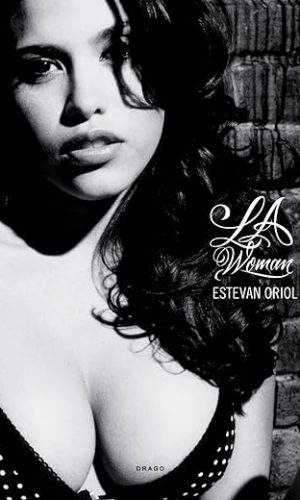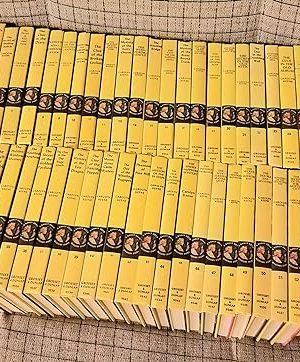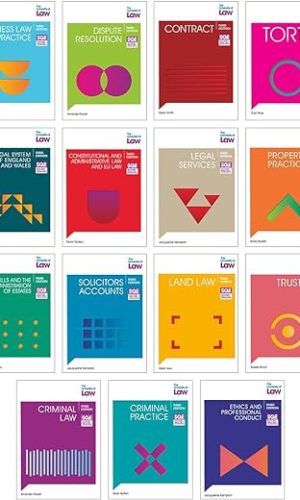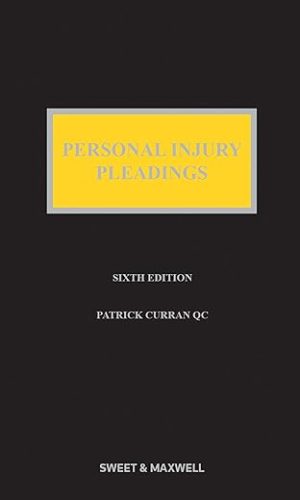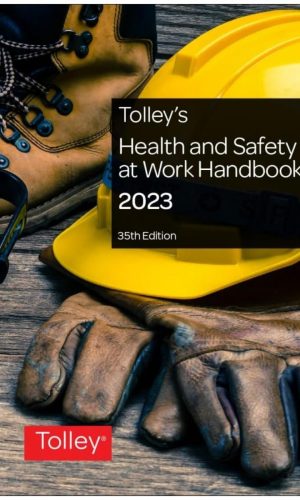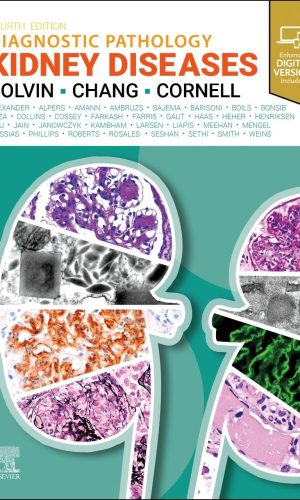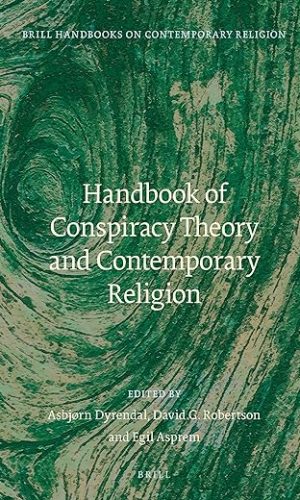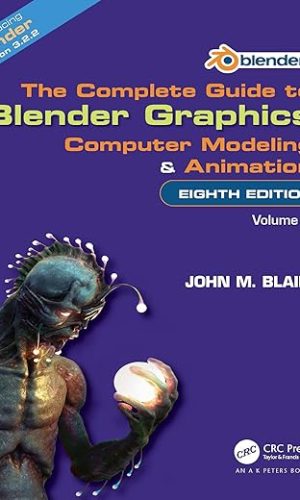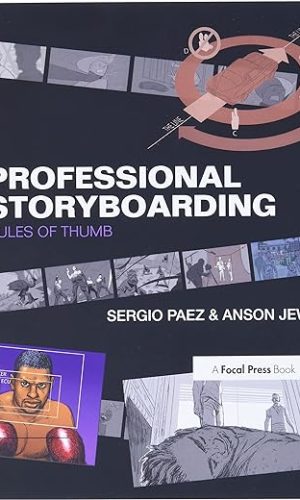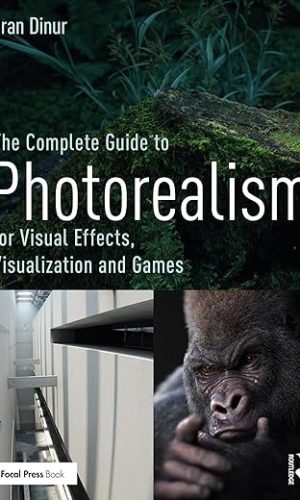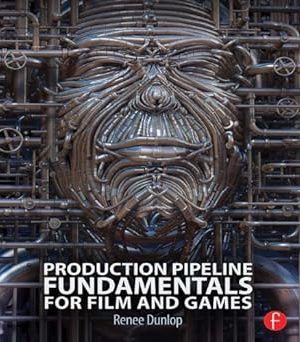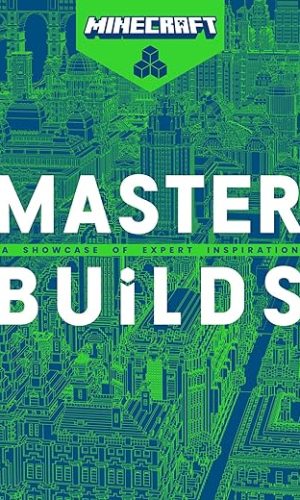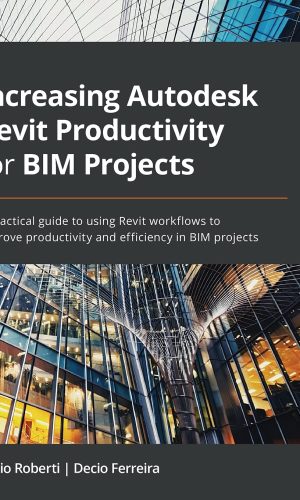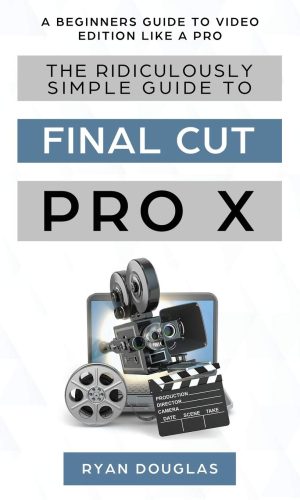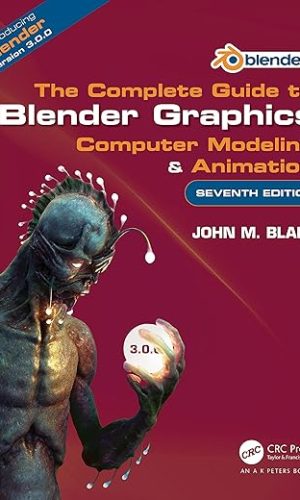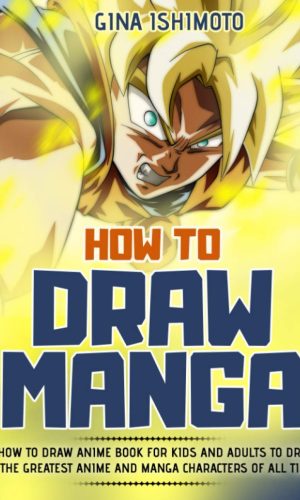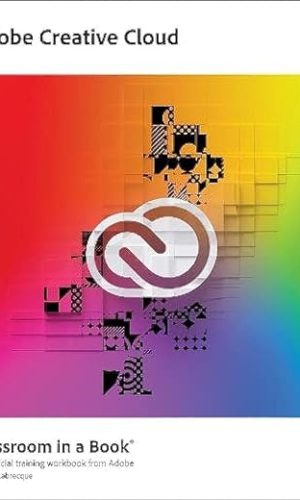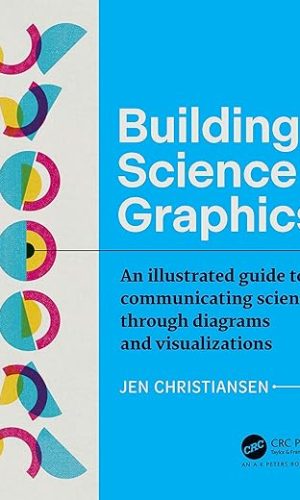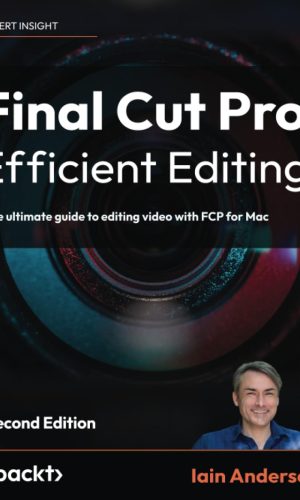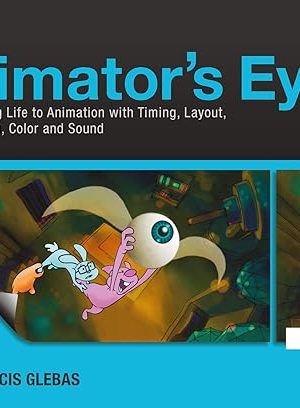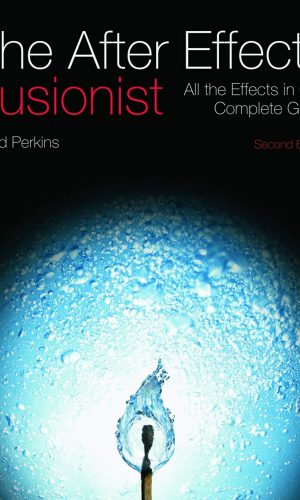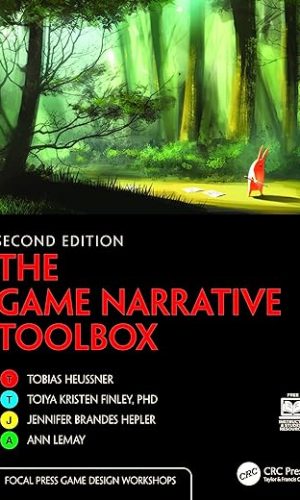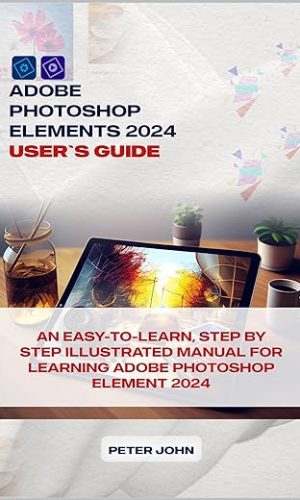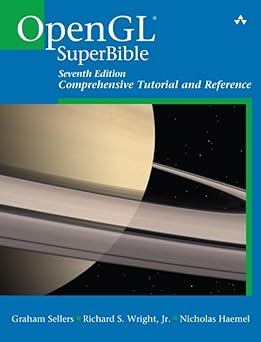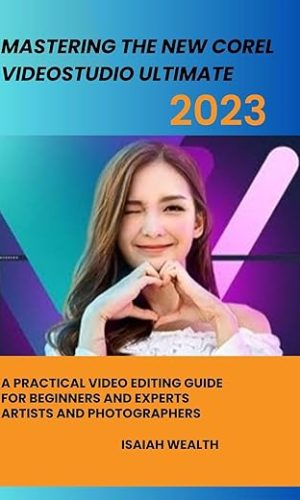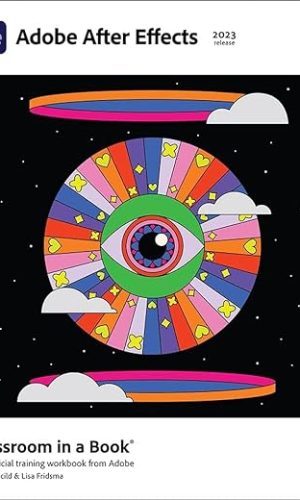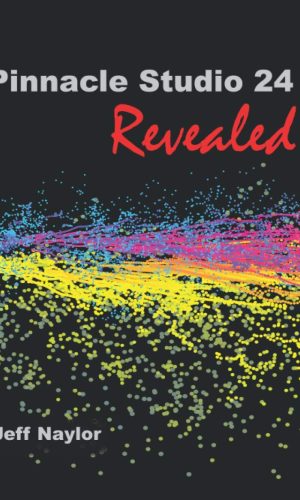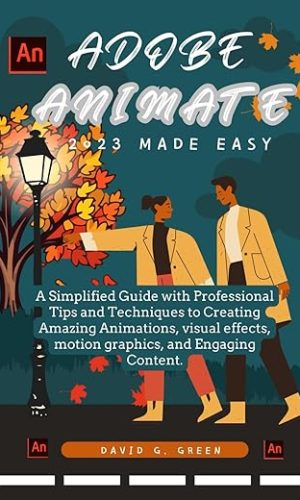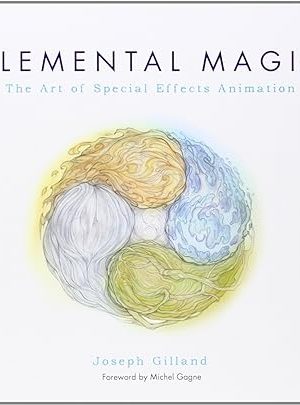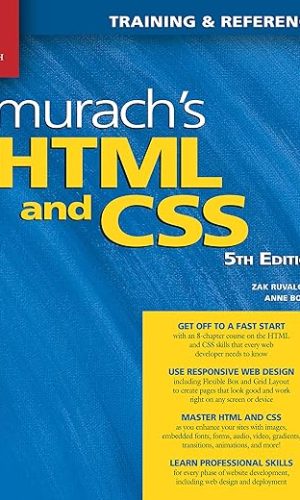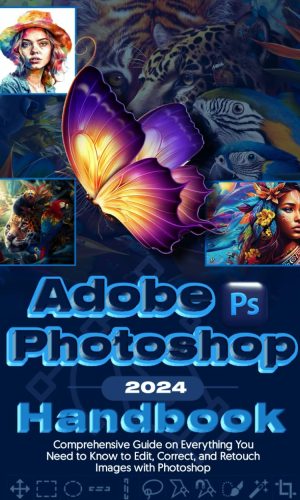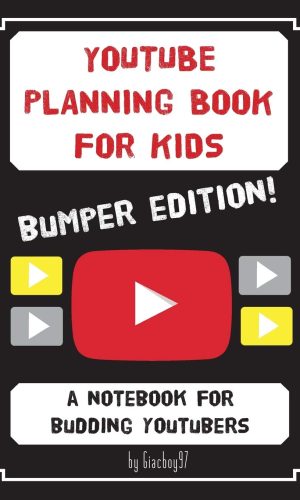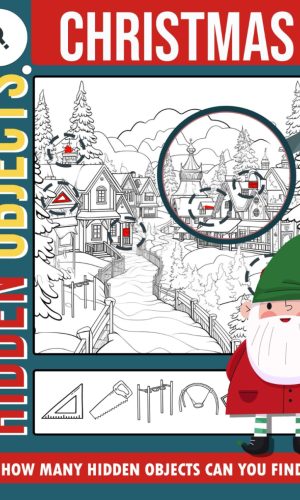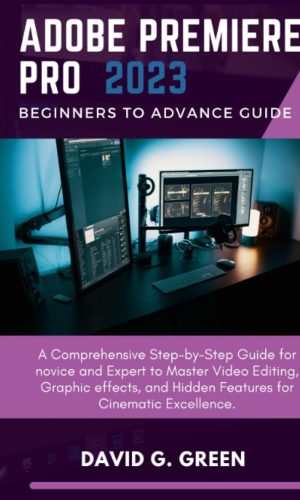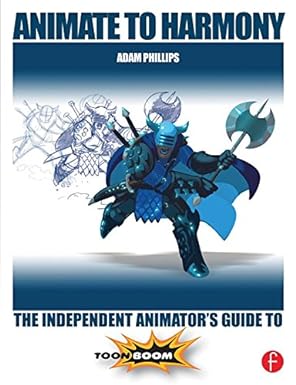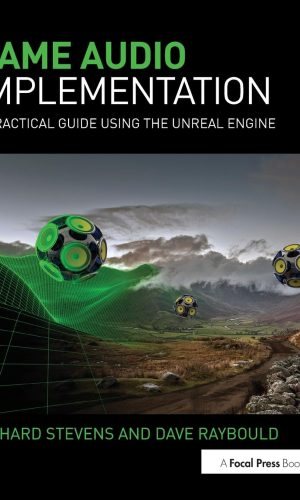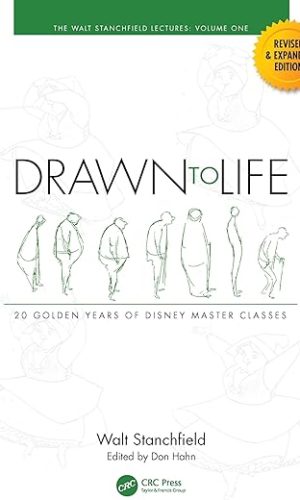Recommended Items
-
LA Woman
Estevan Oriol is hailed as the eye of the new wave Latino aesthetic. Coming up from the streets and the Hip Hop scene, his rough and ready images of his neighborhood homies caught the attention of major media and music players. Oriol has since been commissioned by Nike and Cadillac, as well as directing music videos for Eminem, Linkin Park, D12 and Xzibit. He began taking pictures of his neighborhood and low-rider culture and soon discovered his incredible talent for capturing raw street life. He is now one of the most sought after photographers in the urban community.Read more
£543.90LA Woman
£543.90 -
Nancy Drew Complete Set 1-56 (Nancy Drew Mystery Stories)
Nancy Drew Hardcover Set 1-56 HardcoverRead more
£539.81 -
SQE Bundle FLK 1 & 2: 3e (SQE1)
The Law & Professional Practice (FLK1 & FLK2) bundle contains all 15 study manuals that have been specially collated to focus on the Law area of the Solicitors Regulation Authority (SRA) syllabus for the Solicitors Qualifying Examination (SQE1) in a concise and tightly focused manner.
Published and updated regularly, these user-friendly study manuals are designed to help you successfully prepare for the SQE1 exams. They provide solid knowledge and understanding of fundamental legal principles and rules, while bringing the law and practice to life with example scenarios based on realistic client problems.
Each title is complemented by worked examples and sample assessment questions that enable you to test your knowledge and understanding through single best answer questions that have been modelled on the SRA’s sample assessment questions.
For students at The University of Law, the study manuals are used alongside other learning resources and the University’s assessment bank to prepare students not only for the SQE1 exams, but also for a future life in professional legal practice.
The legal principles and rules contained within this study manual are stated as at 1 April 2023 (titles with tax elements to 30 April 2023)
Titles included in this bundle:
- Business Law and Practice
- Dispute Resolution
- Contract
- Tort
- Legal System of England and Wales
- Constitutional and Administrative Law and EU Law
- Legal Services
- Property Practice
- Wills and the Administration of Estates
- Solicitors Accounts
- Land Law
- Trusts
- Criminal Law
- Criminal Practice
- Ethics and Professional Conduct
Read more
£407.80£455.90SQE Bundle FLK 1 & 2: 3e (SQE1)
£407.80£455.90 -
Personal Injury Pleadings
Personal Injury Pleadings is the authoritative stand-alone source to assist the professional draftsman settling claimants and defendants statements of case. The sixth edition deals with contemporary challenges in litigation as diverse and demanding as the requirements for pleadings in fundamentally dishonest QOCS cases; relief from sanctions applications; cases involving foreign travel; the consequences of BREXIT in Personal Injury litigation; post-ERRA pleadings requirements as to breach of statutory duty; and much more. It provides informed, accurate, in-depth model pleadings, covering the whole gamut of personal injury work, drawn from many years practical experience of real cases. Comprehensive subject coverage is combined with up-to-date informed analysis of recent case law, legislation and subordinate legislation, changes in the Civil Procedure Rules, costs issues, and the minutiae of troublesome practical problems such as the special difficulties involved in fatal accident and late-onset terminal disease claims.Read more
£248.00Personal Injury Pleadings
£248.00 -
Tolley’s Health & Safety at Work Handbook 2022
This essential title provides an authoritative reference source covering key aspects of health and safety law and practice. Adopting a user-friendly A-Z format, the handbook presents clear narrative on the latest legislative changes, how to comply with current law and practice, and how they affect the role of the health and safety manager. Leading experts in health and safety offer insight and guidance on a range of subjects, from accident reporting, welfare facilities, mental ill-health, an aging workforce, absenteeism, travel safety and personal safety. This essential handbook also provides an authoritative reference source covering key aspects of health and safety law and practice, as well as related environmental and employment information. Updated annually, this title fully equips busy practitioners with everything to deal with day-to-day issues quickly.Read more
£237.50 -
Diagnostic Pathology: Kidney Diseases
This expert volume in the Diagnostic Pathology series is an excellent point-of-care resource for practitioners at all levels of experience and training. Covering the full range of common and rare nonneoplastic renal diseases, it incorporates the most recent scientific and technical knowledge in the field to provide a comprehensive overview of all key issues relevant to today’s practice. Richly illustrated and easy to use, Diagnostic Pathology: Kidney Diseases, fourth edition, is a visually stunning, one-stop resource for every practicing pathologist, nephrologist, resident, student, or fellow as an ideal day-to-day reference or as a reliable training resource.-
Provides a comprehensive source for key pathologies and clinical features of more than 265 kidney diseases
-
Features two dozen new chapters on a variety of timely topics, including COVID-19 nephropathies, xenografts, artificial intelligence (AI), digital pathology analysis, harmonized nephropathology terminology, newly identified types of amyloidosis, common artifacts and pitfalls on kidney biopsy, vaccination-associated renal disease, crystal nephropathies, and much more
-
Includes updates from the International Kidney and Monoclonal Gammopathy (IKMG) research group, the American College of Rheumatology/European League Against Rheumatism (ACR/EULAR) classification criteria for IgG4-related disease, Banff Foundation for Allograft Pathology, and others
-
Details updated genetic causes of nephrotic syndromes and antinephrin antibodies in podocytopathies-by the investigator who discovered it
-
Discusses the newly identified variant IgG nephropathy and novel membranous autoantigens
-
Contains chapters on techniques, including immunofluorescence on paraffin sections, C4d staining, and polyomavirus detection in tissue
-
Contains more than 4,300 print and online images, including high-resolution photographs and histologic images, full-color medical illustrations, radiologic images, and more
-
Employs consistently templated chapters, bulleted content, key facts, a variety of tables, annotated images, pertinent references, and an extensive index for quick, expert reference at the point of care
-
Shares the expertise of internationally recognized authors who provide fresh perspectives on multiple topics, with a particular emphasis on practical information that directly assists in making and supporting a diagnosis
-
Includes an eBook version that enables you to access all text, figures, and references, with the ability to search, customize your content, make notes and highlights, and have content read aloud
Read more
£220.70£237.50Diagnostic Pathology: Kidney Diseases
£220.70£237.50 -
-
Handbook of Conspiracy Theory and Contemporary Religion: 17 (Brill Handbooks on Contemporary Religion)
The Handbook of Conspiracy Theories and Contemporary Religion is the first collection to offer a comprehensive overview of conspiracy theories and their relationship with religion(s), taking a global and interdisciplinary perspective.Read more
£195.40
-
The Complete Guide to Blender Graphics: Computer Modeling and Animation: Volume One
BlenderTM is a free Open-Source 3D Computer Modeling and Animation Suite incorporating Character Rigging, Particles, Real World Physics Simulation, Sculpting, Video Editing with Motion Tracking and 2D Animation within the 3D Environment.
Blender is FREE to download and use by anyone for anything.
The Complete Guide to Blender Graphics: Computer Modeling and Animation, Eighth Edition is a unified manual describing the operation of the program, updated with reference to the Graphical User Interface for Blender Version 3.2.2, including additional material covering Blender Assets, Geometry Nodes, and Non-Linear Animation.
Divided into a two-volume set, the book introduces the program’s Graphical User Interface and shows how to implement tools for modeling and animating characters and created scenes with the application of color, texture, and special lighting effects.
Key Features:
- The book provides instruction for New Users starting at the very beginning
- Instruction is presented in a series of chapters incorporating visual reference to the program’s interface
- The initial chapters are designed to instruct the user in the operation of the program while introducing and demonstrating interesting features of the program
- Chapters are developed in a building block fashion providing forward and reverse reference to relevant material
Both volumes are available in a discounted set, which can also be purchased together with Blender 2D Animation: The Complete Guide to the Grease Pencil.
Read more
£34.30 -
Professional Storyboarding: Rules of Thumb
Storyboarding is a very tough business, and a new storyboarder really needs to have their wits about them and have professional savvy to survive in this competitive field. Storyboarding: Rules of Thumb offers highly illustrative examples of basic storyboarding concepts, as well as sound, career-oriented advice for the new artist. This book also features a number of veteran storyboard artists sharing their experiences in the professional world.
Read more
£28.20£35.10Professional Storyboarding: Rules of Thumb
£28.20£35.10 -
The Making of Prince of Persia: Journals 1985-1993
A deep dive into the origins of the epic, bestselling video game, in the creator’s own words.The creator of one of the most innovative and bestselling video games of all time gives an unvarnished look into the creative process in this one-of-a-kind compilation.
Before Prince of Persia was a best-selling video game franchise and a Disney movie, it was an Apple II computer game created and programmed by one person: Jordan Mechner. Mechner’s candid and revealing journals from the time capture the journey from his parents’ basement to the forefront of the fast-growing 1980s video game industry—and the creative, technical, and personal struggles that brought the Prince into being and, ultimately, into the homes of millions of people worldwide.
Now, on the 30th anniversary of Prince of Persia’s release, Mechner looks back at the journals he kept from 1985 to 1993, offering new insights into the game that established him as a pioneer of cinematic storytelling in the industry. This beautifully illustrated and annotated collector’s edition includes:
- 300 pages of Mechner’s original journals
- Present-day margin notations by Mechner adding explanation, context, and affectionate cartoons of real-life characters
- Archival visuals illustrating the stages of the game’s creation
- Work-in-progress sketches, rotoscoped animation, screenshots, interface design, memos, and moreA full-color 32-page “Legacy” section in which Mechner and fans share Prince of Persia memories from the past 30 years, including the Ubisoft games and Disney movie
The Making of Prince of Persia is both a tribute to a timeless classic and an indelible look at the creative process that will resonate with retro-gaming fans, game developers, and writers, artists, and creators of all stripes.
Read more
£13.30 -
Basics Animation 03: Drawing for Animation
The thinking process behind drawing, characters, composition and movement, narrative and adaptation are all fully examined in the latest title “Drawing for Animation”. Drawing is a fundamental part of the preparatory stages of virtually all design-led projects. It is the core method by which ideas and concepts may be envisaged and ultimately shared with collaborators, clients and audiences. Aimed at students and those interested in entering the animation business, this book explores the pre-production work essential for producing great animation. It is supported by student exercises and includes varied contributions from pioneers in the industry, as well as contemporary practitioners.Read more
£19.00 -
The Complete Guide to Photorealism for Visual Effects, Visualization and Games
This book offers a comprehensive and detailed guide to accomplishing and perfecting a photorealistic look in digital content across visual effects, architectural and product visualization, and games.
Emmy award-winning VFX supervisor Eran Dinur offers readers a deeper understanding of the complex interplay of light, surfaces, atmospherics, and optical effects, and then discusses techniques to achieve this complexity in the digital realm, covering both 3D and 2D methodologies. In addition, the book features artwork, case studies, and interviews with leading artists in the fields of VFX, visualization, and games. Exploring color, integration, light and surface behaviour, atmospherics, shading, texturing, physically-based rendering, procedural modelling, compositing, matte painting, lens/camera effects, and much more, Dinur offers a compelling, elegant guide to achieving photorealism in digital media and creating imagery that is seamless from real footage.
Its broad perspective makes this detailed guide suitable for VFX, visualization and game artists and students, as well as directors, architects, designers, and anyone who strives to achieve convincing, believable visuals in digital media.
Read more
£30.80 -
Production Pipeline Fundamentals for Film and Games
Every production is built on the backbone of the pipeline. While a functional and flexible pipeline can’t assure a successful project, a weak pipeline can guarantee its demise. A solid pipeline produces a superior product in less time and with happier artists who can remain creative throughout the grueling production schedule.
Walk through the foundational layers of the production pipeline, including IT infrastructure, software development practices and deployment policies, asset management, shot management, and rendering management. Production Pipeline Fundamentals for Film and Games will teach you how to direct limited resources to the right technological initiatives, getting the most for every dollar spent.
- Learn how to prepare for and manage all aspects of the pipeline with this entirely unique, one-of-a-kind guide.
- Expand your knowledge with real-world pipeline secrets handed to you by a stellar group of professionals from across the globe.
- Visit the companion website for even further resources on the pipeline.
Read more
£33.70 -
Minecraft Master Builds: The official illustrated book for experienced Minecrafters showcasing a world of stunning creations and exclusive interviews with the builders behind them!
The definitive book on Minecraft’s greatest creations.
Minecraft is the global phenomenon inspiring people across the world to unleash their imaginations. Minecraft Master Builds showcases the creations that have taken the game to new levels, and introduces the builders behind them.
Explore awe-inspiring vistas as the pages take you from stunning underwater sculptures to monumental space panoramas, or travel through time to visit grand medieval towns and futuristic cityscapes.
Minecraft Master Builds is packed with beautifully rendered illustrations of each colossal creation, highlighting the painstaking details that make these builds masterful. Featuring exclusive interviews from the builders that provide insight into their design and creation, plus a foreword written by Mojang game tech lead and content creator slicedlime, this must-have book is perfect for Minecraft fans, aspiring builders, and anyone looking for inspiration!
Read more
£22.00£33.30 -
Increasing Autodesk Revit Productivity for BIM Projects: A practical guide to using Revit workflows to improve productivity and efficiency in BIM projects
Implement Revit best practices with Dynamo and Power BI to visualize and analyze BIM information
Key Features
- Boost productivity in Revit and apply multiple workflows to work efficiently on BIM projects
- Optimize your daily work in Revit to perform more tasks in less time
- Take a hands-on approach to improving your efficiency with useful explanations, which will step-change your productivity
Book Description
Increasing Autodesk Revit Productivity for BIM Projects takes a hands-on approach to implementing Revit effectively for everyone curious about this new and exciting methodology.
Complete with step-by-step explanations of essential concepts and practical examples, this Revit book begins by explaining the principles of productivity in Revit and data management for BIM projects.
You’ll get to grips with the primary BIM documentation to start a BIM project, including the contract, Exchange Information Requirements (EIR), and BIM Execution Plan (BEP/BXP).
Later, you’ll create a Revit template, start a Revit project, and explore the core functionalities of Revit to increase productivity. Once you’ve built the foundation, you’ll learn about Revit plugins and use Dynamo for visual programming and Power BI for analyzing BIM information.
By the end of this book, you’ll have a solid understanding of Revit as construction and design software, how to increase productivity in Revit, and how to apply multiple workflows in your project to manage BIM.
What you will learn
- Explore the primary BIM documentation to start a BIM project
- Set up a Revit project and apply the correct coordinate system to ensure long-term productivity
- Improve the efficiency of Revit core functionalities that apply to daily activities
- Use visual programming with Dynamo to boost productivity and manage data in BIM projects
- Import data from Revit to Power BI and create project dashboards to analyze data
- Discover the different Revit plugins for improved productivity, visualization, and analysis
- Implement best practices for modeling in Revit
Who this book is for
This book is for architects, designers, engineers, modelers, BIM coordinators, and BIM managers interested in learning Autodesk Revit best practices. Increasing Autodesk Revit Productivity for BIM Projects will help you to explore the methodology that combines information management and research for quality inputs when working in Revit.
Table of Contents
- Introduction to Productivity in Revit
- Project Data Management
- Revit Templates and Standards
- Starting a Revit Project Efficiently
- Core Revit Functionalities
- Visual Programming with Dynamo
- Dashboard Analyses with Power BI
- Collaborating With Consultants
- Enhancing Productivity with Plugins
- Improving Performance
Read more
£34.20£36.10 -
FORCE: Drawing Human Anatomy (Force Drawing Series)
The newest book in Michael Mattesi’s Force Drawing series takes movement to the next level. Force: Drawing Human Anatomy, explores the different facets of motion and the human body. As opposed to the memorization technique, Mattesi stresses the function of each body part and how gravity relative to different poses affects the aesthetics and form of muscle. The chapters are divided by the different parts of the body, thus allowing the reader to concentrate on mastery one body part at a time. Color coded images detail each muscle and their different angles. Special consideration is given to anatomy for animation, allowing the reader to create a character that is anatomically accurate in both stillness and motion.
Key Features
- Detailed visual instruction includes colourful, step-by-step diagrams that allow you to easily follow the construction of an anatomically correct figure.
- Clearly organized and color coded per regions of the body’s anatomy, a clarity of design for better reader understanding.
- Learn how anatomy is drawn and defined by the function of a pose.
- Visit the companion website for drawing demonstrations and further resources on anatomy.
Read more
£35.90£37.00FORCE: Drawing Human Anatomy (Force Drawing Series)
£35.90£37.00 -
Independent Animation: Developing, Producing and Distributing Your Animated Films
With the advent of advanced hand-held technology and the widespread nature of the Internet, the world of animated filmmaking is more exciting and accessible than ever. Due to this cultural and technological development, the success of independent animated film makers is on the rise. Independent Animation: Developing, Producing and Distributing Your Animated Films, Second Edition showcases some of the greatest, most innovative giants in the field and helps guide readers through the artistic process and production techniques. Story development, casting, color theory, distribution and the intimidating aspects of production are elucidated using various examples of acclaimed, viral and award-winning animated films from all over the world. Readers will also explore the changing nature of audiences, festivals and distributors’ relationships with animation and be granted first-hand guidance in navigating the diverse fields of animated filmmaking.
Key Features:
- Covers the entire process of creating an independent animated film from story development and casting to editing and distribution
- Presents a comprehensive array of classic and contemporary case studies covering all manner of production methods from traditional pipelines to avant-garde, auteur and experimental approaches
- Features input and exclusive insight into the working processes of some of the industry’s most noteworthy indie animation talents, including Signe Baumane, Adam Elliot, Don Hertzfeldt, Kirsten Lepore, Robert Morgan, David OReilly, PES, Bill Plympton, Rosto, Chris Shepherd and dozens more
Additional resources and interviews are available through a special section of Skwigly Online Animation Magazine.
Read more
£41.80 -
LIVE STREAMING BASICS: Everything you need to get started – Simply explained
‘LIVE STREAMING BASICS: Everything you need to get started – Simply explained’ is a publication curated by Massimo Coloso – multimedia communication consultant and owner of Servizistreaming.com – whose aim is to provide those approaching this stimulating digital environment with all the necessary information to avoid taking a leap in the dark when setting up a live broadcasting workstation, be it professional or domestic. The book deals with all the fundamental aspects of live streaming: cameras, direction, connections, cabling and good practices to put in place during a live broadcast, all comprehensibly and clearly explained for a fluent but by no means superficial, rather in-depth reading.
120 pages divided into 13 chapters: STREAMING: WHAT IT IS AND HOW IT WORKS – HISTORICAL BACKGROUND – CONTENT FOCUS – THE BANDWIDTH – WIRED vs WIRELESS – CHOOSING THE CONFIGURATION – AUDIO/VIDEO SOURCES – CAPTURE CARDS AND CONNECTIONS – CONTROL ROOM – THE ENCODER – PLATFORM CHOICE – SET-UP HYPOTHESIS – STREAMING NETIQUETTE.
‘LIVE STREAMING BASICS: Everything you need to get started – Simply explained’ is one of the very few books currently available that deals with the topic of ‘how to do a live stream’ and can indeed be an important chapter in the education of informed streamers and future live shows directors.Read more
£3.70 -
The Ridiculously Simple Guide to Final Cut Pro X: A Beginners Guide to Video Edition Like a Pro
Apple promises that Final Cut – the company’s flagship digital editing software – is “not just a different cut, but a whole new production” –and it truly is. Workflow is faster, smoother and easier than ever. Background tasks are completely automated, and with the program logistics under control, you’re free to fully explore your creativity.
This guide will walk you through all the basics and have you editing video like a pro in no time at all!
This book is not endorsed by Apple, Inc and should be considered unofficial.
Read more
£10.20 -
The Complete Guide to Blender Graphics: Computer Modeling & Animation
BlenderTM is a free Open Source 3D Computer Modeling and Animation Suite incorporating Character Rigging, Particles, Real World Physics Simulation, Sculpting, Video Editing with Motion Tracking and 2D Animation within the 3D Environment.
Blender is FREE to download and use by anyone for anything.
The Complete Guide to Blender Graphics: Computer Modeling and Animation, Seventh Edition is a unified manual describing the operation of the program with reference to the Graphical User Interface for Blender Version 3.0.0, including nearly 100 pages of completely new content.
The book introduces the program’s Graphical User Interface and shows how to implement tools for modeling and animating characters and created scenes with the application of color, texture and special lighting effects.
Key Features:
- The book provides instruction for New Users starting at the very beginning.
- Instruction is presented in a series of chapters incorporating visual reference to the program’s interface.
- The initial chapters are designed to instruct the user in the operation of the program while introducing and demonstrating interesting features of the program.
- Chapters are developed in a building block fashion providing forward and reverse reference to relevant material.
The book is also available in a discounted set along with Blender 2D Animation: The Complete Guide to the Grease Pencil.
Read more
£142.50 -
How to Draw Manga: How to Draw Anime Book for Kids and Adults to Draw the Greatest Anime and Manga Characters of all Time
⭐⭐ LEARN HOW TO DRAW ANIME IN THIS SIMPLE AND EASY TO FOLLOW STEP BY STEP ANIME DRAWING BOOK FOR BEGINNERS ⭐⭐
Do you love anime and manga? Have you read manga books and watched anime films and wished you could draw your favourite anime and manga characters? Do you just want to learn a new skill or improve your drawing skills? Well if so, then this how to draw anime book is just for you!
LEARN HOW TO DRAW 15 OF THE GREATEST ANIME AND MANGA CHARACTERS OF ALL TIME
This how to draw manga book will take you through the whole process from start to finish on how to draw anime characters using simple step by step instructions. You will learn how to draw the head, face, hair, body, and clothes as well as how to colour in and add shading. In this how to draw manga and anime book you will learn how to draw 15 of the greatest anime and manga characters from the most popular anime films which are:
- Shinji Ikari from Evangelion
- Spike Spiegel from Cowboy Bebop
- Goku from Dragon Ball
- Astro Boy from Astro Boy
- Kenshin Himura from Rurouni Kenshin
- Johan Liebert from Monster
- Light Yagami from Death Note
- Edward Elric from FMA
- Nausicaa from Valley of the Wind
- Vegeta from Dragon Ball
- Motoko Kusanagi from Ghost in the Shell
- Lain from Serial Experimental Lain
- Asuka Langley from Evangelion
- Haruko Haruhara from FLCL
- Kakashi Hatake from Naruto
WHAT IS INCLUDED IN THIS HOW TO DRAW ANIME BOOK?
This how to draw manga book contains the following features and benefits:
✅ Easy step by step instructions on how to draw anime and manga characters to make learning to draw simple and fun
✅ 15 of the greatest anime and manga characters from your favourite anime films for you to draw
✅ Explains in depth who the anime and manga characters are, their personalities and which films they were in
✅ Each page has a pro tip to make your anime characters come to life
✅ Step by step tutorials on how to draw each anime character is on a single page which makes it very easy to follow
✅ Explains what materials you will need to start drawing
✅ Great tips for beginners before you get started
✅ Great for kids and adults
✅ Perfect for all skill levels from beginners to experienced drawers
✅ Will improve your drawing skills
DRAWING FOR BEGINNERS BONUS MATERIAL
If you are a complete beginner at drawing then this how to draw manga book will provide detailed step by step instructions and tips on the following before you start drawing your favourite anime characters:
✅ How to draw eyes
✅ How to draw facial expressions
✅ How to draw hair
GREAT HEALTH BENEFITS!
Learning how to draw from this manga drawing book is not only great fun but has many great health benefits such as:
✅ Relieves stress
✅ Improves memory
✅ Improves your problem solving skills
✅ Increases emotional intelligence
✅ Releases hidden emotions
✅ Improves creativity
In this how to draw anime book for kids and adults you will learn how easy it is to draw your favourite anime and manga characters in no time at all. If you are worried you have never drawn before or feel you are not good at it, then don’t worry. This how to draw for beginners book will help you each step of the way and get you drawing your favourite anime characters very quickly. So, if you are a complete beginner or a more experienced drawer, then this how to draw manga book is perfect for you.
So what are you waiting for?
👉 SCROLL UP AND CLICK THE BUY NOW BUTTON TO ORDER YOUR COPY AND START DRAWING! 👈
Read more
£8.30 -
Adobe Creative Cloud Classroom in a Book: Design Software Foundations with Adobe Creative Cloud
Your Adobe Creative Cloud subscription delivers a breathtaking collection of state-of-the-art creativity tools―for web, print, video, interactive, digital marketing, UX/UI design, and more. With so much power, where do you start? If you’re familiar with one or two of Adobe’s tools, how do you extend your knowledge to make the most of the entire Creative Cloud, choose the right tool for each job, and do amazing work? Start right here, with the only classroom-proven guide to the entire Adobe Creative Cloud suite: Adobe Creative Cloud Classroom in a Book.
Authored by leading designer and instructor Joseph Labrecque, this guide reflects his experience teaching hundreds of students at the University of Colorado Boulder College of Media, Communication & Information. Each chapter combines an overview of a Creative Cloud app with well-crafted hands-on practice. Labrecque introduces the software, explains essential concepts and design principles surrounding its use, guides you through basic tools and workflows, and then walks you through executing a project from beginning to end. You’ll learn how each tool works in real life, and how to apply design concepts and theory in your own creative practice.
Labrecque introduces the fundamentals of Creative Cloud for both desktop and mobile, Creative Cloud Express, and all these skills:
- Cloud-based photography with Lightroom
- Raster image compositing with Photoshop
- Vector graphics design with Illustrator
- Page layout management with InDesign
- Prototyping for screens with Adobe XD
- 3D rendering with Dimension
- Audio content production with Audition
- Video content sequencing with Premiere Pro
- Motion graphics compositing with After Effects
- Live performance capture with Character Animator
- Interactive content animation with Animate
Read more
£46.50 -
Building Science Graphics: An Illustrated Guide to Communicating Science through Diagrams and Visualizations (AK Peters Visualization Series)
Building Science Graphics: An illustrated guide to communicating science through diagrams and visualizations is a practical guide for anyone―regardless of previous design experience and preferred drawing tools―interested in creating science-centric illustrated explanatory diagrams. Starting with a clear introduction to the concept of information graphics and their role in contemporary science communication, it then outlines a process for creating graphics using evidence-based design strategies. The heart of the book is composed of two step-by-step graphical worksheets, designed to help jump-start any new project. The author website, featuring further resources and links, can be found here: https://www.buildingsciencegraphics.com/. This is both a textbook and a practical reference for anyone that needs to convey scientific information in an illustrated form for articles, poster presentations, slide shows, press releases, blog posts, social media posts and beyond.
Read more
£35.80£37.00 -
Final Cut Pro Efficient Editing: The ultimate guide to editing video with FCP for Mac, 2nd Edition: The ultimate guide to editing video with FCP 10.6.6 for Mac
Unlock the hidden gems of video editing with Iain Anderson, Apple Certified Trainer
Bonus 1: Get the Ultimate FCP Keyboard Shortcut Cheat-Sheet for maximum speed!
Bonus 2: Get Free Digital Updates for your book, regardless of the format you purchase!
Key Features
- Covers the newest FCP features (v10.6.6, June 2023) and is extensively tested with the latest bug fixes.
- Easy-to-follow and well-organized, with clear explanations and helpful tips for beginners and experienced users.
- Updated with the latest features, including a new 360 Workflows Appendix, Object Tracking, advanced color correction techniques, and much more.
Book Description
Elevate your video editing skills with Final Cut Pro, the ultimate tool for efficient and professional editing, offering powerful new features to enhance your workflow and give your videos a stunning look.
The second edition of this comprehensive guide covers exciting new features in FCP, teaching you how to streamline your workflow with customizable workspaces, shortcuts, and advanced trimming tools. Explore best-in-class titles and a comprehensive suite of visual effects in Final Cut Pro for dynamic videos, create a great-sounding mix with Final Cut Pro’s audio tools, and utilize the magnetic timeline, multicam editing, and advanced color correction for every project.
Whether you’re creating content for social media, YouTube, or Hollywood, Final Cut Pro Efficient Editing, Second Edition is your ultimate guide to professional video editing. Get your copy today and take your video editing skills to the next level.
What you will learn
- Organize and manage media from multiple sources
- Edit and manipulate video with an intuitive interface and powerful tools
- Streamline your workflow with customizable workspaces and keyboard shortcuts
- Sync and edit multicam interviews with ease and learn advanced trimming techniques
- Use advanced audio and color grading tools to achieve a professional-quality finish
- Work with other editors using the built-in collaboration tools
- Create stunning visual effects and complex motion graphics titles
- Export video projects in a variety of formats for delivery to multiple platforms and user devices
Who this book is for
This book is designed to help everyone: creative professionals, anyone new to video editing, and existing editors switching from other video editing systems to Final Cut Pro or stepping up from iMovie.
Whether you are a beginner or a professional, you’ll find this FCP book highly valuable. All you need to get started is a basic familiarity with macOS.
Table of Contents
- Quick start: An Introduction to FCP
- Before the Edit: Production Tips
- Bring It In: Importing Your Footage
- Sort It Out: Reviewing and Keywording
- Choose Your Favorites: Selecting, Rating, and Searching
- Build the Spine of the Story: Quick Assembly
- Cover It Up: Connections, Cutaways, and Storylines
- Neaten the edges: Trimming Techniques
- Consider Your Options: Multicam, Replacing, and Auditions
- Explore a Little: Compound Clips and Timeline Tricks
- Play with Light: Color Correction and Grading
- Refine and Smooth: Video Properties and Effects
- Blend and Warp: Video Transitions and Retiming
- Boost the Signal: Audio Sweetening
- A Few Words: Titles and Generators
- You’re Done: Exporting Your Edit and Finishing Up
- Appendix A, 360 Video Workflows
Read more
£57.90 -
The Animator’s Eye: Composition and Design for Better Animation
First published in 2011. Enhance your animated features and shorts with this polished guide to channeling your vision and imagination from a former Disney animator and director. Learn how to become a strong visual storyteller through better use of color, volume, shape, shadow, and light – as well as discover how to tap into your imagination and refine your own personal vision. Francis Glebas, the director of Piglet’s Big Day, guides you through the animation design process in a way that only years of expertise can provide. Discover how to create unique worlds and compelling characters as well as the difference between real-world and cartoon physics as Francis breaks down animated scenes to show you how and why to layout your animation.Read more
£28.20£35.10 -
Video Editing Made Easy with DaVinci Resolve 18: Create quick video content for your business, the web, or social media
Boost your audience on social media by leveraging DaVinci Resolve 18 and share impressive micro-content with the guidance of a certified Blackmagic Design training partner
Purchase of the print or Kindle book includes a free PDF eBook
Key Features
- Enhance your content with creative editing, VFX composition, color grading, and sound editing techniques
- Learn techniques to generate quick video content to engage and increase your audience
- Discover the latest features and hacks of DaVinci Resolve 18 to realize your creative ideas
Book Description
Micro content dominates social media marketing, but subpar editing and low-quality videos can shrink your audience. Elevate your social media game with DaVinci Resolve – the world’s most trusted name in color grading that has been used to grade Hollywood films, TV shows, and commercials. Version 18 enables you to edit, compose VFX, mix sound, and deliver videos for different platforms, including social media and the web.
You’ll learn the basics of using DaVinci Resolve 18 to create video content, by first gaining an overview of creating a complete short video for social media distribution directly from within the “Cut” page. You’ll discover advanced editing, VFX composition, color grading, and sound editing techniques to enhance your content and fix common video content issues that occur while using consumer cameras or mobile phones.
By the end of this book, you’ll be well-equipped to use DaVinci Resolve to edit, fix, finish, and publish short-form video content directly to social media sites such as YouTube, Twitter, and Vimeo.
What you will learn
- Explore how to edit, add effects, and post to social media using the new Cut page
- Deliver video projects swiftly to a variety of social media formats using the Cut page
- Fix problems with videos, such as stabilizing footage and syncing audio
- Enhance the quality of your videos through color correction and other visual effects techniques
- Discover how to use the Neural Engine AI in the Studio Version of DaVinci Resolve to speed up your work
- Add subtitles and dubbed audio to help your videos reach a wider audience
Who this book is for
This book is for beginner content makers looking for quick techniques to improve their skills and work. It’s also useful for experienced content makers who want to begin using DaVinci Resolve for its advanced features. The book acts as a practical training manual for social media marketers, influencers, short film makers, small business owners creating their own content, vloggers, and film/media studies students at schools, colleges, or universities.
Table of Contents
- Getting Started with Resolve – Publishing your first Cut
- Adding Titles and Motion Graphics
- Polishing the Camera Audio – Getting it in Sync
- Adding Narration, Voice Dubbing, and Subtitles
- Creating Additional Sound
- Working with Archive footage
- Stabilizing Footage
- Hiding the EditCut: Making our Edit Invisible
- Green Screen
- Split screens and Picture in Picture
- Enhancing Colour for mood or style
- Studio only techniques – so much quicker
- Glossary of Terms
Read more
£28.50 -
The After Effects Illusionist: All the Effects in One Complete Guide
Harness the full power of After Effects by mastering its native plug-in effects. Author Chad Perkins breaks down the creation and application of each native plug-in effect available in the After Effects toolset. He also shows you how each can be used optimally in your own media project, when and why it makes sense to use each, and how to “break the rules” by using effects in unconventional ways.
Completely updated for CS6 and revised to include coverage of Keylight and the Cycore effects, you will learn every effect from color correction to distortion to simulation and all in between, putting the full power of After Effects in your hands. Included is instruction for using, among others:
- The 3D Camera Tracker
- The Cycore effects
- Matte tools, including Keylight and Refine Matte
- Color correction tools
- A wide array of pattern generating tools
The downloadable resources include project files, allowing you work hand-in-hand with the lessons contained in the book.
Customers who buy an electronic version of the book can contact Peter Linsley (peter.linsley@taylorandfrancis.com) with their receipt and Focal Press will grant access to the companion files.
Read more
£22.10£44.60 -
Learn to Produce Videos with FFmpeg: In Thirty Minutes or Less
This title was superseded by the 2018 Edition of the same name, which is now available on Amazon and other online booksellers. If you purchased this version, send proof of purchase to janozer@gmail.com and I’ll send you a free PDF copy of the update ($29.95 value). Note that the changes in the book are concentrated, with new sections on Bento4 in Chapters 10 and 12, and several new sections on live transcoding and AV1 encoding in Chapter 14. Otherwise, most of the book is the same, so having a physical copy of the old edition and a PDF of the new should not be a hassle. Note that if you wait and buy a physical copy of the new edition, you won’t get a PDF copy.
This focused 120-page book teaches readers how to use FFmpeg to create full adaptive bitrate ladders and package them into HLS or DASH formats. The book also includes a primer on terms and technologies related to streaming and recommended settings for all parameters detailed in the book.
Initial chapters focus on installing FFmpeg on Windows, Mac, and Linux computers, and basics of command-line programming. Then the technology primer, and individual chapters on bitrate control, resolution, frame rate, I-, B-, P- and reference-frame settings. These are followed by chapters on H.264 and HTTP Live Streaming (HLS), which includes instruction on Apple tools Media File Segmenter, Variant Playlist Creator, and Media Stream Validator. Also covered is encoding for DASH with MP4Box. Next up are chapters on encoding HEVC with x265, and producing VP9, with the final chapter covering miscellaneous operations like concatenating multiple files, or computing PSNR with FFmpeg.
A downloadable zipped file includes all (Windows) batch files used in the book, which you can easily adapt for your own use, and a detailed Table of Contents and Index will help you find what you need. All these contents ensure that you’ll be able to Learn to Produce Videos with FFmpeg in 30 Minutes or Less.
(Note: the email in the book for the downloadable files is incorrect. Please email the request to jozer@mindspring.com. Sorry for any inconvenience).
Read more
£23.70 -
The Game Narrative Toolbox (Focal Press Game Design Workshops)
Learn how to create compelling game storylines.
Four experienced narrative designers from different genres of game development have banded together to create this all-inclusive guide on what it’s like to work as a writer and narrative designer in the video game industry. From concept to final testing, The Game Narrative Toolbox walks readers through what role a narrative designer plays on a development team and what the requirements are at every stage of development. Drawing on real experiences, authors Tobias Heussner, Toiya Kristen Finley, PhD, Ann Lemay, and Jennifer Brandes Hepler provide invaluable advice for writing compelling player-centered stories and effective dialogue trees to help readers make the switch from writing prose or screenplay to interactive.
Thoroughly revised, the Second Edition includes updated content reflecting the industry’s latest developments. In addition to revised and updated chapters, this new edition features two additional chapters covering more advanced topics that are applicable to the lessons learned from the original chapters.
Accompanying every chapter are exercises that allow the reader to develop their own documentation, outlines, and game-dialogue samples for use in applying for industry jobs or developing independent projects.
Read more
£50.30 -
Steven Universe: The Tale of Steven
The official picture-book adaptation of “Change Your Mind” by series creator Rebecca Sugar!
In 2019, Cartoon Network aired a pivotal episode in its Emmy- and Annie-award nominated series Steven Universe: The hour-long special “Change Your Mind” revealed the highly anticipated culmination of Pink Diamond’s storyline.
A companion book to the series, The Tale of Steven tells the story of “Change Your Mind” in the same style as the New York Times bestselling The Answer.
Featuring an unusual and thought-provoking interactive format, readers will follow the story of Pink Diamond’s escape from Homeworld, Rose Quartz’s life on Earth, and the creation of Steven Universe, from multiple conflicting perspectives.
The Tale of Steven will be an irresistible keepsake for Steven Universe fans of all ages.
Read more
£9.60£10.40Steven Universe: The Tale of Steven
£9.60£10.40 -
ADOBE PHOTOSHOP ELEMENT 2024 USER’S GUIDE: AN EASY-TO-FOLLOW, STEP BY STEP ILLUSTRATED MANUAL FOR LEARNING ADOBE PHOTOSHOP ELEMENT 2024
Are you ready to unlock the full potential of Adobe Photoshop Elements 2024?
Dive into the world of digital image editing with this comprehensive guide! Whether you’re a beginner or an experienced user, our in-depth exploration will help you harness the power of this incredible software.
Chapter 1: Getting Acquainted with Adobe Photoshop Elements 2024- Discover the latest features in Adobe Photoshop Elements 2024.
- Learn about system requirements for Windows and Mac.
- Follow step-by-step instructions for downloading and installing the software.
Chapter 2: Learning the Basics of Image Editing
- Navigate the home screen and launch the photo editor.
- Master essential editing techniques in Quick Mode.
- Share your photos using various providers and tools.
- Explore the history panel and understand file-saving options.
Chapter 3: Basic Image-Editing Concepts
- Gain a deeper understanding of pixels, resolution, and image dimensions.
- Calibrate your monitor for accurate color representation.
- Learn about color schemes and profiles in your workspace.
Chapter 4: Checking out the Photo Editor
- Explore the advanced edit mode and its tools.
- Understand contextual menus and the toolbox in Quick Mode.
- Dive into the toolbox in advanced mode, including view, select, enhance, draw, and modify groups.
- Master panel usage and become familiar with the photo bin.
Chapter 5: Moving Within the Organizer
- Sort and manage images on your hard drive.
- Use the Element Downloader and scanner in the Organizer.
- Export images from your mobile devices and customize Organizer preferences.
Chapter 6: Organizing Your Pictures with Organizer
- Get acquainted with the Organizer workspace.
- Use tags to group and categorize images.
- Create and view tags, add icons, and explore auto-curation features.
- Learn how to work with photo albums effectively.
Chapter 7: Viewing and Finding Your Images
- Catalog your files and create backups.
- Utilize the search options for efficient image retrieval.
- Hide files, stack images, and explore various search criteria.
Chapter 8: Editing Camera Images Using the Camera Editor
- Learn about the Camera Raw Editor and its features.
- Understand Raw file format attributes and profiles.
- Apply profiles to your images and enhance your photography.
Chapter 9: Making and Modifying Selections
- Master selection tools like marquee, lasso, magic wand, and more.
- Use the Refine Selection Brush Tool and work with eraser tools.
- Understand selection commands and refine selection edges.
Chapter 10: Working with Layers
- Dive into the world of layers and their types.
- Create, duplicate, and transform layers.
- Work with layer masks, merge layers, and understand layer basics.
Chapter 11: Simple Image Makeover
- Crop and recompose images using various tools.
- Explore one-step auto fixes for smart corrections.
- Correct contrast, color, and clarity in your photos.
Chapter 12: Correcting Contrast, Color, and Clarity
- Adjust color, lighting, and eliminate color casts.
- Fine-tune images with hue/saturation, color curves, and more.
- Enhance skin tones, defringe layers, and eliminate haze.
- Sharpen and focus your images for stunning results.
Chapter 13: Tips and Tricks on Photoshop Elements
- Learn valuable shortcuts and tips for efficient editing.
- Explore dialog box options, ruler units, and more.
- Make the most of keyboard shortcuts and hidden features.
You don’t want to miss out of this opportunity right?
C’mon click on the BUY button now!Read more
£6.30 -
OpenGL Superbible: Comprehensive Tutorial and Reference
OpenGL® SuperBible, Seventh Edition, is the definitive programmer’s guide, tutorial, and reference for OpenGL 4.5, the world’s leading 3D API for real-time computer graphics. The best introduction for any developer, it clearly explains OpenGL’s newest APIs; key extensions; shaders; and essential, related concepts. You’ll find up-to-date, hands-on guidance for all facets of modern OpenGL development―both desktop and mobile.
The authors explain what OpenGL does, how it connects to the graphics pipeline, and how it manages huge datasets to deliver compelling experiences. Step by step, they present increasingly sophisticated techniques, illuminating key concepts with worked examples. They introduce OpenGL on several popular platforms, and offer up-to-date best practices and performance advice.
This revised and updated edition introduces many new OpenGL 4.5 features, including important ARB and KHR extensions that are now part of the standard. It thoroughly covers the latest Approaching Zero Driver Overhead (AZDO) performance features, and demonstrates key enhancements with new example applications.
Coverage includes
- A practical introduction to real-time 3D graphics, including foundational math
- Core techniques for rendering, transformations, and texturing
- Shaders and the OpenGL Shading Language (GLSL) in depth
- Vertex processing, drawing commands, primitives, fragments, and framebuffers
- Compute shaders: harnessing graphics cards for more than graphics
- Pipeline monitoring and control
- Managing, loading, and arbitrating access to data
- Building larger applications and deploying them across platforms
- Advanced rendering: light simulation, artistic and non-photorealistic effects, and more
- Reducing CPU overhead and analyzing GPU behavior
- Supercharging performance with persistent maps, bindless textures, and fine-grained synchronization
- Preventing and debugging errors
- New applications: texture compression, text drawing, font rendering with distance fields, high-quality texture filtering, and OpenMP
Bonus material and sample code are available at openglsuperbible.com.
Read more
£40.80£42.30 -
MASTERING THE NEW COREL VIDEOSTUDIO ULTIMATE 2023: A PRACTICAL VIDEO EDITING GUIDE FOR BEGINNERS AND EXPERTS ARTISTS AND PHOTOGRAPHERS
VideoStudio ultimate 23 allows you create stunning video projects irrespective of your present skill level. It comes with complete toolsets for sharing, editing, and capturing your multimedia projects, slideshow, and videos. With this guide, you can easily master your VideoStudio 23 in a short time.Read more
£9.50 -
Adobe After Effects Classroom in a Book (2023 release)
Learn video compositing, motion graphics design, and animation using Adobe After Effects
Adobe After Effects Classroom in a Book (2023 release) uses real-world, project-based learning to cover the basics and beyond, providing countless tips and techniques to help you become more productive with the program. For beginners and experienced users alike, you can follow the book from start to finish or choose only those lessons that interest you. Learn to:
- Create, manipulate, and optimize motion graphics for film, video, the web, and mobile devices
- Animate text and images, customize a wide range of effects, track and sync content, rotoscope, manipulate timing, correct color, and remove unwanted objects
- Customize cameras and lighting to create compelling 3D content
- Design Motion Graphics templates for editing in Adobe Premiere Pro
- Deform and animate objects and video using robust Puppet tools
Classroom in a Book®, the best-selling series of hands-on software training workbooks, offers what no other book or training program does―an official training series from Adobe, developed with the support of Adobe product experts.
Purchasing this book includes valuable online extras. Follow the instructions in the book’s “Getting Started” section to unlock access to:
- Downloadable lesson files you need to work through the projects in the book
- Web Edition containing the complete text of the book, interactive quizzes, and videos that walk you through the lessons step by step
What you need to use this book: Adobe After Effects (2023 release) software, for either Windows or macOS. (Software not included.)
Note: Classroom in a Book does not replace the documentation, support, updates, or any other benefits of being a registered owner of Adobe After Effects software.
Read more
£41.90£46.50 -
Pinnacle Studio 24 Revealed
Learn to unleash the full power of Pinnacle Studio by following practical examples. As Studio develops, so does the Revealed series, with all the new features of this popular software covered in detail. Start from scratch, or dip in and out – this book works both as a manual and a series of tutorials. From Basic Principles right through to understanding the latest features, Pinnacle Studio Revealed is packed with tips and examples, using both the sample footage and easily downloaded content.Topics include keeping your movies in sync, troubleshooting, Masking amd Motion tracking, Animating Titles, Multi-Cam, and working with MyDVD as well as legacy disc authoring.Read more
£19.10£28.50Pinnacle Studio 24 Revealed
£19.10£28.50 -
Adobe Animate Made Easy: A Simplified Guide with Professional Tips and Techniques to Creating Amazing Animations, visual effects, motion graphics, and … (ADOBE CREATIVE CLOUD…
The release of Adobe Animate, which lets artists and designers bring their ideas to life on digital platforms, the world of animation has been totally changed. Adobe Animate has quickly become the program of choice for both professionals and beginners in the industry because it has so many features and so many ways to be creative.
In “Mastering Adobe Animate: Your Comprehensive Guide to Creating Stunning Animations,” we take you on a tour of this powerful program. We show you how to use it to its full potential and show you how to make compelling animations quickly and easily.
Adobe Animate has changed over time, from its first version to its most recent version, so that its users can have a more organized and easy-to-use experience. This guide celebrates how Adobe Animate was made and how it changed the animation business.
This book is set up to meet the needs of both skilled artists and people who are just starting out in the world of animation. This lesson has been carefully put together so that it can be read by everyone. It has clear explanations and step-by-step instructions that help you understand how complicated Adobe Animate is.
Here are some of the topics we will go through;
1. Using the system well and getting familiar with the area so that you can be more productive.
2. Knowing how to use and change vector drawings well with the most important tools and methods.
Using the power of animation that follows a schedule and makes smooth movement.
4. Make your videos more interesting by adding dynamic, multimedia, and sound elements.
5. Looking into more advanced features like modeling, coding, and uploading to several other platforms.
This tutorial goes over more than just the technical parts of Adobe Animate. We know that the most important parts of animation are making tales and being artistic. So, we talk about the basics of animation, character creation, and how to tell a story in a way that works so that your work will have more of an effect.
Join us on this thorough learning trip as we take the mystery out of Adobe Animate and help you master it step by step. With “Mastering Adobe Animate,” you can release your creativity and turn your artistic ideas into cartoons that will blow people’s minds.
Select the buy now button to get your hands on a copy right away.Read more
£9.30 -
Elemental Magic: The Art of Special Effects Animation
Create amazing animated effects such as fiery blazes, rippling water, and magical transformations. Animation guru Joseph Gilland breaks down the world of special effects animation with clear step-by-step diagrams and explanations on how to create the amazing and compelling images you see on the big screen. ‘Elemental Magic’ is jam-packed with rich, original illustrations from the author himself which help explain and illuminate the technique, philosophy, and approach behind classical hand drawn animated effects and how to apply these skills to your digital projects.
Read more
£29.70£37.00 -
Murach’s HTML and CSS: Training & Reference
Until now, my websites looked great but have been coded with what seems like duct-tape and bubble-gum’ methods, just for appearances and not for professionalism or compliance. This book taught me all that is possible with HTML and CSS coding. What a game changer! That’s what one web designer posted about a previous edition of Murach’s HTML and CSS. Now, this 5th Edition updates and improves all the HTML and CSS content in the book…and it’s in full color so it’s easier than ever to learn from it. In fact, whether you’re a web designer, a JavaScript programmer, a server-side programmer, or a rookie, this book delivers all the HTML and CSS skills that you need on the job. This book begins with an 8-chapter hands-on course that teaches you HTML and CSS from scratch, including the latest HTML and CSS features. This short course ends with a chapter that teaches you how to use fluid design and media queries to implement Responsive Web Design so your pages will look good and work right on any screen, from phone to tablet to desktop. After that, the unique design of this book lets you go on to any other chapter to learn new skills whenever you need them. For example, chapters 9 and 10 show you how to use Flexible Box and Grid Layout. Chapter 13 shows you how to work with forms and data validation. Chapter 14 shows you how to enhance a site with video clips. Chapter 15 shows you how to use CSS transitions, transforms, and animations. Chapters 16 and 17 show you how to design and deploy a website. And chapter 18 introduces you to JavaScript, a must-have language that’s the next step for many web developers. One final point: After teaching you all the HTML and CSS skills that you need, this book becomes the best on-the-job reference you’ve ever used.Read more
£42.80 -
Adobe Photoshop 2024 Handbook: Everything You Need to Know to Edit, Correct and Retouch Images with Photoshop
Unlock the Full Power of Photoshop 2024: Your Ultimate Guide to Mastering the Art of Image Editing
In a world where visual excellence is the standard, Photoshop reigns supreme as the ultimate tool for transforming ordinary images into extraordinary works of art. But what if you’ve never had the chance to grasp its full potential or harness its magic? Don’t fret – we’ve got the solution you’ve been longing for.
Introducing the Photoshop 2024 Masterclass, a book tailor-made for those who are looking to unleash their creative potential, whether you’re an amateur or a seasoned artist. This isn’t just a guide; it’s your ticket to photo-editing mastery.
In an age where every photographer, graphic designer, image editor, and visual artist craves precision and finesse, Adobe Photoshop 2024 stands as your trusted ally. With this cutting-edge toolkit in your arsenal, you can expand your graphic design empire and elevate your artistry to unparalleled heights. And, dear reader, you won’t want to miss out on the game-changing features Adobe Photoshop 2024 (version 25.0) brings to the table.
Our masterclass isn’t just a run-of-the-mill Photoshop book – it’s a treasure trove of knowledge and techniques that promise to supercharge your creative journey. Explore both the basics and advanced concepts through vivid, real-world examples that are guaranteed to ignite your passion and boost your productivity.
Are you a devoted photographer, a visionary graphic designer, or a creative soul eager to delve into the world of image editing? If so, prepare to embark on a transformational journey towards becoming a digital art virtuoso.
Whether you’re a novice looking to grasp the essentials or a seasoned pro yearning to harness the latest Photoshop 2024 enhancements, we’ve got you covered.
Here’s a sneak peek of what awaits you:
- 🚀 Unleash the full potential of Photoshop 2024 (version 25.0) with expert guidance.
- 🌟 Discover and master groundbreaking features like Generative AI, the contextual taskbar, and the game-changing Remove Tool.
- 🔍 Navigate Photoshop’s intricate web with ease, starting with the Home Screen.
- 🖌️ Dive into the world of pixel art with confidence.
- 🌈 Learn the art of monitor calibration for impeccable color accuracy.
- 🔎 Get up close and personal with the Zoom Tool for pixel-perfect precision.
- 📝 Create, save, and breathe life into your digital canvas.
- 🎨 Seamlessly adapt to various Photoshop panels and workspaces.
- 📷 Elevate your imagery with professional-level adjustments and enhancements.
- ✨ Effortlessly banish unwanted elements from your images with the formidable Remove Tool and finesse your retouching.
- 🔘 Master the intricate art of selecting subjects with complex outlines.
- ☁️ Seamlessly edit your files across devices, from desktop to mobile, with the convenience of Photoshop Cloud Documents.
- 📸 Enhance your prowess in working with raw images using Camera Raw.
- 🔃 Breathe new life into low-resolution images with resampling and improvements.
- 🖼️ Effortlessly wield the power of selection tools and layer masks to transform your visuals.
- 🖌️ Explore the wonders of Clone Stamp and Healing Brush tools.
- 💨 Push the boundaries of creativity with Adobe Filter and Liquify Filter.
This isn’t just a book; it’s your gateway to mastering the creative universe within Photoshop. Say goodbye to confusion and hello to inspiration, thanks to our user-friendly guide that makes learning Photoshop an exhilarating and straightforward journey.
Don’t let your creative potential go untapped – seize this opportunity to harness the extraordinary power of Photoshop 2024 and become the artist you’ve always aspired to be. It’s time to make magic with every pixel, stroke, and edit. Your Photoshop journey starts here.
Read more
£17.20 -
YouTube Planning Book for Kids: BUMPER EDITION: a bumper edition of our popular notebook for budding Youtubers
A #1 AMAZON BESTSELLER!
“Perfect little planning notebook to get the kids writing their own plans before getting immersed in their videos and screentime. And a little cute record to keep of all of their ideas!”
BUMPER EDITION! Got a child who loves YouTube and loves making their own videos? Help them harness their ideas and filming skills and get planning like a pro with this kid-friendly YouTube planning notebook.
This is a bumper edition of our original bestselling Youtube planning notebook with more pages for more ideas!
Get kids off their screens 24/7 and help them hone their writing, planning, organising, editing, marketing and business skills through a hobby they love – and make better videos because of it!
Includes hints and tips on how to make good videos, how to stay safe when publishing online, and a review section to keep thinking about what you do and how to make it better each time.
30 double-spread planning pages to get you started on your YouTube journey, plus idea brainstorming and video inventory pages to get organised. Peace out
Read more
£5.70 -
Christmas Hidden Pictures: Seek And Find Christmas Hidden Pictures. Challenge Activities For Adults, Seniors Relaxation, Great Gift Idea For Christmas
Prepare for hours of endless entertainment with our Christmas Hidden Pictures! This delightful tome not only offers a relaxing pastime but also guarantees an engaging experience. While you immerse yourself in the thrill of uncovering hidden objects, you’ll simultaneously enhance your concentration and attention to detail.
Features:
Intricate Puzzles: Dive into a collection of complex and intricate hidden picture puzzles, designed to challenge your attention to detail and observation abilities.
Interactive Fun: Enjoy the thrill of discovery as you search for cleverly concealed objects, symbols, and surprises within each captivating illustration.
A Gift of Mindfulness: Share the joy of spotting differences with others. This book makes for a unique and thoughtful gift that encourages mindfulness and the joy of discovering hidden details.
Generously size: at 8.5×11 inches for an immersive experience.
Activities include a captivating blend of seeking and finding hidden objects, as well as an opportunity to unleash your creativity through coloring.
Discover the perfect gift for a friend, co-worker, or children, and create lasting memories together!!
Read more
£6.60 -
Adobe Premiere Pro 2023 Beginners to Advance Guide: A Comprehensive Step-by-Step Guide for novice and Expert to Master Video Editing, Graphic effects, … (ADOBE CREATIVE CLOUD…
Master Adobe Premiere Pro 2023: A Complete Guide for Video Editors”
Get the most out of Adobe Premiere Pro 2023 with this complete tutorial. This book covers everything from installation to advanced editing methods for beginners and experts.
Learn about new features, manage the workspace, and import material for editing. Find crucial motion graphics templates, effects control, and more. Advanced editing includes color grading, keyframing, and audio improvement.
This book goes beyond fundamentals. It covers custom transitions, 3D tools, and web file preparation. Master Adobe Stock and video export.
This tutorial provides extensive instructions, real-world examples, and useful recommendations for beginners and experts. This book is useful for improving video editing abilities since the lessons cover several approaches.
Here’s a little peak at its content;- GETTING STARTED
- Prerequisites
- Installing Premiere Pro
- Optimizing performance
- Adobe Authorized Training Centers
- Chapter 1: TOURING ADOBE PREMIERE PRO
- Performing Nonlinear Editing in Premiere Pro
- Expanding the workflow
- Touring the Premiere Pro interface
- Hands-on: Edit Your First Video
- Using and setting keyboard shortcuts
- Chapter 2: Setting Up a Project
- Creating a Project
- Setting Up a Sequence
- Explore the Project Settings
- Chapter 3: IMPORTING MEDIA
- Starting The Lesson Importing Media Files
- Working With Ingest Options and Proxy Media Working with The Media Browser Panel
- Importing Still Image Files
- Using Adobe Stock
- Recording a Voice-over
- Customizing The Media Cache
- Chapter 4: ORGANIZING MEDIA
- Using The Project Panel
- Working with Bins
- Reviewing footage
- Freeform View
- Modifying clips
- Chapter 5: MASTERING THE ESSENTIALS OF VIDEO EDITING
- Starting the Lesson
- Using the Source Monitor
- Navigating the Timeline panel
- Using essential editing commands
- Performing storyboard-style editing
- Chapter 6: WORKING WITH CLIPS AND MARKERS
- Starting the Lesson
And more…
Prepare to make compelling, standout videos.
Scroll up and click BUY NOW to begin your Premiere Pro journey!Read more
£14.50 -
Animation For Beginners: Getting Started with Animation Filmmaking
A new edition of Bloop Animation’s popular animation guidebook packed with the latest recommendations and insights on how to turn your artistic passion into a professional film career!
If you are an aspiring animator considering a career in film production or are curious about what it takes to make animated shorts, this is the book for you! Animation for Beginners is a comprehensive and modern introduction to the art and business of 3D animation from Bloop Animation founder, filmmaker, graphic novel author, and teacher Morr Meroz.
With this guide, Meroz reveals a behind-the-scenes view of the pre-production, production, and post-production process along with an introduction to the skills you need and the different types of animation across the film industry. Along with these basics, you will learn:
- The 12 Principles of Animation
- The 8 Genres of Animated Shorts
- Writing an Animated Feature Film
- Career Paths for Animators
- and Tips on Starting a Career in Animation
As a graduate of the School of Visual Arts and an animation professional, Meroz demystifies the business side of filmmaking with real-world advice for creating a compelling demo reel and portfolio site, hunting for a first job, and considering the pros and cons of freelancing versus working full-time.
This is a perfect gift for illustrators, graphic designers, film students, and film industry professionals interested in how to “make it” as animators.
Read more
£13.90£15.20 -
Animate to Harmony: The Independent Animator’s Guide to Toon Boom
Want to create studio-quality work and get noticed? Just coming off Flash and looking for a Toon Boom intro? Are you a traditional pencil-and-paper animator? From scene setup to the final render, learn how to navigate the Toon Boom interface to create animation that can be published on a variety of platforms and formats.
Animate to Harmony guides you through Toon Boom’s Animate, Animate Pro and Harmony programs, teaching you how to create high-quality 2D animation of all complexities. The main text focuses onfeatures that are common across all three programs while “Advanced Techniques” boxes throughout the book elaborate on Pro and Harmony features, appealing to all levels of experience with any of the three main Toon Boom products.
Read more
£33.40 -
Game Audio Implementation: A Practical Guide Using the Unreal Engine
Game Audio Implementation offers a unique practical approach to learning all about game audio. If you’ve always wanted to hear your sound or music in a real game then this is the book for you. Each chapter is accompanied by its own game level where you can see the techniques and theories in action before working through over 70 exercises to develop your own demo level. Taking you all the way from first principles to complex interactive systems in the industry standard Unreal Engine© you’ll gain the skills to implement your sound and music along with a deep transferable knowledge of the principles you can apply across a range of other game development tools.
The accompanying website (www.gameaudioimplementation.com) includes:
- 12 downloadable demonstration games
- A unique exercise level for you to develop for your portfolio
- An up-to-date online bibliography with further reading for each chapter
- A free sound library with hundreds of game SFX
Read more
£52.60£54.10 -
Drawn to Life: 20 Golden Years of Disney Master Classes: Volume 1: The Walt Stanchfield Lectures
Drawn to Life is a two-volume collection of the legendary lectures of long-time Disney animator Walt Stanchfield. For over 20 years, Walt mentored a new generation of animators at the Walt Disney Studios and influenced such talented artists such as Tim Burton, Brad Bird, Glen Keane, and Andreas Deja. His writing and drawings have become must-have lessons for fine artists, film professionals, animators, and students looking for inspiration and essential training in drawing and the art of animation.
Written by Walt Stanchfield (1919–2000), who began work for the Walt Disney Studios in the 1950s. His work can be seen in films such as Sleeping Beauty, The Jungle Book, 101 Dalmatians, and Peter Pan.
Edited by Disney Legend and Oscar®-nominated producer Don Hahn, whose credits include the classic Beauty and the Beast, The Lion King, and Hunchback of Notre Dame.
Read more
£37.00 -
The Nine Old Men: Lessons, Techniques, and Inspiration from Disney’s Great Animators: Lessons, Techniques, and Inspiration from Disney’s Great Animators
Learn from the men who changed animation forever
Walt Disney’s team of core animators, who he affectionately called his “Nine Old Men,” were known for creating Disney’s most famous works, as well as refining the 12 basic principles of animation. Follow master animator and Disney legend Andreas Deja as he takes you through the minds and works of these notable animators. An apprentice to the Nine Old Men himself, Deja gives special attention to each animator and provides a thoughtful analysis on their techniques that include figure drawing, acting, story structure, and execution. The in-depth analysis of each animator’s work will allow you to refine your approach to character animation. Rare sequential drawings from the Disney archives also give you unprecedented access and insight into the most creative minds that changed the course of animation.
- Instruction and analysis on the works of each of the Nine Old Men broaden your creative choices and approaches to character animation
- Original drawings, some never-before-seen by the public are explored in depth, giving you behind-the-scenes access into Disney animation history
- Gain first-hand insight into the foundation of timeless characters and scenes from some of Disney’s most memorable feature and short films
Read more
£32.90£36.10